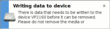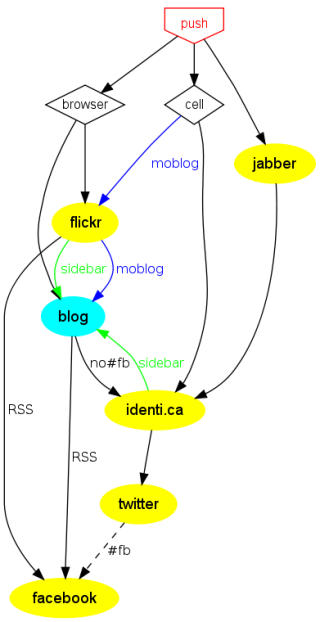Wednesday, November 4. 2009
Review: The most annoying application of all times

It’s about time to do some more productive blog posts and review some apps I use.
For the start I want to review no less than the most annoying application of all times™. What is it, you wonder? No, it’s nothing from MS at all. It’s Workrave what I’m talking about.
Surprised? No longer if you read on. First, here’s what it is for:
Workrave is a program that assists in the recovery and prevention of Repetitive Strain Injury (RSI). The program frequently alerts you to take micro-pauses, rest breaks and restricts you to your daily limit.
That sounded quite promising to me, and this free app runs on Win and Linux. I started to give it a try in 2007 when I spent a lot of time writing at my Master’s thesis. I sometimes got burning eyes and a slight headache when ignoring to take a break from the screen once in a while. The app reminded me of important breaks and allowed me to work longer and more efficient.
The micro-breaks give you the chance to rest for a few seconds to relax your eyes. Then the regular breaks allow you to e.g. get something to drink or to go somewhere else. I usually have 8–10 minutes between micro-breaks that last for 20–30 seconds. The regular breaks come every 50 minutes and last for 10 minutes. All these times are configurable.
But the problem then comes with finding a compromise between break enforcement and break denial, and even more with the fact that the software isn’t smart enough to notice you being highly concentrated or busily typing at that time.
You can gain different enforcement levels by making use of these options:
Continue reading "Review: The most annoying application of all times"
Friday, October 23. 2009
Das Internet geht nicht, III

From: me
To: help@a-lottery-site
Subject: Re: Antwort: Mail-Aktivierung funktioniert nichtBei zu hohen Schutzmassnahmen (wie zum Beispiel eine Firewall) im Bereich Ihres Internet-Zuganges stoesst unser Support aufgrund der Komplexibilitaet unterschiedlichster Konfigurationen und Installationen leider an seine Grenzen.Ich habe herausgefunden, warum es nicht funktioniert hat, da ich ein ähnliches Problem schon einmal bei einer anderen Website hatte: Ihre Website stützt sich zu restriktiv nur auf bestimmte BrowserNAMEN.
Details: Ich habe den Browsernamen meines Firefox (unter Linux) auf „Microsoft Internet Explorer Windows FAKE“ geändert, und plötzlich geht’s. Jetzt sehe ich auch eine „ordentliche“, moderne Website, während zuvor nur eine Minimalversion (für Handy-Browser?) angezeigt wurde.
Ihre Web-Entwickler sollten den Firefox-Varianten mehr vertrauen. Der originale User-Agent String meines Browsers ist:
Mozilla/5.0 (X11; U; Linux x86_64; en-US; rv:1.9.0.14) Gecko/2009091008 Iceweasel/3.0.6 (Debian-3.0.6-3)
(Das ähnliche Problem war übrigens das hier.)
Wednesday, October 14. 2009
Or what?

Tuesday, October 13. 2009
How to download videos from YouTube

Although there are some tools available that allow you to grab videos from YouTube to your local storage, I rely on this plain method (rarely, though):
- Load the video’s YouTube URL like http://www.youtube.com/watch?v=VIDEOID in your web browser.
- Look at the HTML source code and search for the string “video_id”. The video ID in the URL matches the string that follows.
- Scroll a bit to the right to the string “t” and copy the lengthy string that follows.
- Compose the download URL: http://youtube.com/get_video.php?video_id=VIDEOID&t=TSTRING
- Put this URL into your download manager. If using wget, put the URL into quotes; you might want to add -O nicefilename.flv.
Monday, September 21. 2009
Social web cascade

I guess mine is mostly harmless. (The “push” stands for first-time publications.)
(Just fooling around with GraphViz.)
Friday, September 18. 2009
Linux autorun FAIL

Tuesday, August 25. 2009
exec zerowing

| date +%Y | IN A.D. 2009 |
| head webapp.war | .war WAS BEGINNING. |
| history | WHAT HAPPEN ? |
| bomb/SETUP.EXE | SOMEBODY SETUP.EXE US THE BOMB. |
| kill -TERM $$ | WE GET SIGTERM. |
| whatis | WHAT ! |
| screen -r | MAIN screen TURN ON. |
| who | IT’S YOU !! |
| man apt | HOW apt YOU GENTLEMEN !! |
| chown us /usr/bin/base64 | ALL YOUR BASE64 ARE BELONG TO US. |
| rm -rf / | YOU ARE ON THE WAY TO DESTRUCTION. |
| less /var/log/syslog | WHAT YOU SAY !! |
| nohup time make | YOU HAVE NO CHANCE TO SURVIVE MAKE YOUR TIME. |
| apt-get moo | HA HA HA HA .... |
| su - | CAPTAIN !! |
| unzip *.zip | TAKE OFF EVERY ‘ZIP’!! |
| ps x | YOU KNOW WHAT YOU DOING. |
| mv zip .. | MOVE ‘ZIP’. |
| ulimit unlimited | FOR GREAT JUSTICE. |
Thursday, July 16. 2009
SSH daemon in a chroot on Debian lenny

This official Debian manual explains how to set up an SSH server in a chroot. However, and although it was last modified in March 2009, the manual appeared incomplete to me. Here are a few additional steps to consider:
The manual uses makejail (and the config /usr/share/doc/makejail/examples/sshd.py) to automatically set up /var/chroot/sshd; the script uses ldd calls to find and copy the necessary libraries and files. However, its work is incomplete: You can’t launch the chroot’s Bash. Even /bin/ls doesn’t work. Using ldd I found out that /lib64/ld-linux-x86-64.so.2 is missing in the chroot.
To use an elegant /etc/init.d/ssh-chroot script to control the chroot’ed daemon from the host system, you need to make /sbin/start-stop-daemon available in the chroot. You can then use /etc/init.d/ssh as basis for your init-script. Note that the chroot-SSH takes its config from /var/chroot/sshd/etc/ssh/sshd_config; it is possible to have both the native and the chroot’ed SSH daemon listen on port 22, but on different IPs.
The manual mentions that proc must be mounted in the chroot as well and that syslogd should also lay a sock in there. But it doesn’t mention that devpts must be mounted in /var/chroot/sshd/dev/pts. Add this to the host’s /etc/fstab with the options noexec,nosuid,gid=5,mode=620; make the tty group available in /var/chroot/sshd/etc/group!
If you make strace work in the chroot, you can find out via
and looking into /var/log/auth.log that the /etc/pam.d/common-* stuff is missing.
Having considered this, login should finally work if you have users and groups in /var/chroot/sshd/etc/{passwd,shadow,group}. You might need the coreutils in the chroot; you can install them using the makejail config mentioned above.
About
Calendar
| Mon | Tue | Wed | Thu | Fri | Sat | Sun |
|---|---|---|---|---|---|---|
| ← Back | February '26 | |||||
| 1 | ||||||
| 2 | 3 | 4 | 5 | 6 | 7 | 8 |
| 9 | 10 | 11 | 12 | 13 | 14 | 15 |
| 16 | 17 | 18 | 19 | 20 | 21 | 22 |
| 23 | 24 | 25 | 26 | 27 | 28 | |