Entries tagged as review
Related tags
android austria fail german gnu-linux google hardware phone public transport samsung finance fun internet language machine learning antenna anti-spam automobile ballooning cw debian education event flickr rant social web guitar mathematics matlab music octave history kernel programming movies bluetooth diy electronics private apache career philosophy politics religion software wwwSaturday, June 21. 2014
Android smartphone coming up, III

I’m adding to my phone history:
A look back at the Galaxy Nexus
I only noticed recently that this phone never had a “Samsung” tag at all; while Samsung indeed was the hardware manufacturer, that device simply was a Google phone.
Surprisingly, I was less into rooting/modding with this phone than I was with my first Android phone, the Motorola Milestone, although the pureness and openness of the Nexus devices was dedicated to such purposes. Maybe because Android 4 finally featured a lot innately: Useful home screen, editing contact groups & birthdays, taking screenshots, mobile data usage control, unlocking by face recognition, panorama camera mode, rich notifications, better search, better messaging. I only rooted it once it was clear there won’t be any further updates; I did so to be able to use advanced anti-theft features. But now it’s beginning to bug me that the hardware (RAM) is getting old (small); the phone is lagging a lot if the uptime reaches one week. I had to turn off various useful but RAM-eating services, like, live wallpapers. Well, it’s 2½ years old.
Mentioning Android features, I wouldn’t be surprised if the Google Now experience becomes the actual core in the future, making devices smart and active companions that exactly know about their users’ habits.
... and the AppIe ¡Phone
Yes, I used an ¡Phone 4 for some months. I didn’t find it that intuitive like it was always praised; e.g., where do you find email settings? No, not at all in the email app, but in the system settings! Also, the ¡Phone has no idea of the concept of widgets or background services. There is no such thing as a third-party keyboard with swipe gestures and text prediction, or a service that changes settings according to detected current conditions. AppIe physically seals phones and notebooks, tries to trick users into buying entirely new devices by making component upgrades expensive or impossible. Yet, ¡People only seem to care about the smoothness of animations. Whoever buys AppIe, it’s their own fault.
Coming up: Samsung Galaxy S5
 I somehow drifted away from praising Google’s “pure Android” experience, although they drive core innovations. Having used my first “real” Samsung device, the NotePRO tablet, for some time, I came to appreciate the AppIe-like benefit (what!!1) of an interlinked environment: Samsung devices are “magically” in touch with each other—I can remote control both my TV and my sat receiver/HDD recorder/Blu-ray player (but, strangely enough, not my microwave), I can stream pictures, videos and even my whole UI screen to my TV over the freakin’ air. I mean, totally on their purpose and without me “hacking” anything. It’s no longer Android or Google integration that’s exciting to me, it’s the Samsung experience. I don’t mind TouchWiz as long as they have a mission behind it. (OTOH, the Samsung store praises cheap and foolish third-party apps exclusively, it’s totally pointless to search for apps there, IMO.)
I somehow drifted away from praising Google’s “pure Android” experience, although they drive core innovations. Having used my first “real” Samsung device, the NotePRO tablet, for some time, I came to appreciate the AppIe-like benefit (what!!1) of an interlinked environment: Samsung devices are “magically” in touch with each other—I can remote control both my TV and my sat receiver/HDD recorder/Blu-ray player (but, strangely enough, not my microwave), I can stream pictures, videos and even my whole UI screen to my TV over the freakin’ air. I mean, totally on their purpose and without me “hacking” anything. It’s no longer Android or Google integration that’s exciting to me, it’s the Samsung experience. I don’t mind TouchWiz as long as they have a mission behind it. (OTOH, the Samsung store praises cheap and foolish third-party apps exclusively, it’s totally pointless to search for apps there, IMO.)
I notice, Samsung is the new Nokia: Every jerk has got one—people who don’t know how to mute their phones or change the standard sounds. I’m the next in line!
... and the Gear Fit
 In addition, I’m leering at Samsung’s health-centric smartwatch Gear Fit, as it perfectly integrates into their (or my) device environment.
In addition, I’m leering at Samsung’s health-centric smartwatch Gear Fit, as it perfectly integrates into their (or my) device environment.
Do they also build toothbrushes?
Thursday, December 1. 2011
Android smartphone coming up, II

A look back at the Motorola Milestone
I’m continuing the history of my [cell] phones by replacing my two-year-old Milestone. It literally has been a milestone: It was my first smartphone, and I could do everything with it (which, of course, wasn’t specific for that device, but for Android in general): Contacts and calendar were magically in sync with Google’s web apps. I could browse the web fully, even start embedded Flash videos—a zombie technology, considered dead since years. I used the GPS to do local exploration, e.g. with Google Maps/Places, used location-based games like Brightkite (meanwhile dead), Foursquare or Gowalla (which I lost interest in soon), or recorded my bike rides. It’s so “living in the future” to pan through Google Street View on a mobile device. I was root on a Linux system. GTD task managers and note apps are in sync with their respective web apps. I access important files in my DropBox. I receive audio streams from Google Music. I hold the phone up to a speaker and it freaking tells me what song it’s playing. Apps with AI (e.g. text predicting keyboard apps) are popping up, just as those implementing computer vision and augmented reality.
However, since several months my most used app is Running Services (which I called ruining services), followed by Android’s internal Task Manager: I had to cope with the phone’s limited RAM of only 256 MB every day. I could hardly install additional apps, although I had already applied a mem hack. It was a regular task to copy a Google Maps upgrade from /data/app to /system/app using Root Explorer (and do a hot reboot followed by deleting the old cache file). The phone also had a memory leak (since that infamous Android 2.2 upgrade that every European Milestone user was whining for for months), occasionally killing the alarm clock app during the night, making a precautionary reboot necessary every other day. However, I didn’t have the nerve to flash one of those very experimental alternative unofficial ROMs—Argh, the locked bootloader!—as they often introduced heavily disturbing and way too serious bugs, which I consider out of the question for a productive device that simply ought to work. The actual problem of course is that developers are constantly bloating their apps, keeping track with the hardware specs of the most recent phones.
My Milestone even got two hardware upgrades: A new and stronger battery, and a new LCD, which I had smashed accidentally.
Phone vs. tablet
So, I’m getting a new phone, but I didn’t really want to: Actually, I’m leering at an Android tablet since more than a year, and my intention was to use that device primarily and reduce the smartphone to a simple phone. I want to use a tablet as a kind of e-reader that supports handwritten input—I want to write formulas and draw freaking arrows!—, replacing my non-electronic (cardboard) tablet that holds printed sheets of paper and a pencil. So far, my workflow is to print research papers and read and annotate them with pencil on paper. There are also computer science e-books with hundreds of pages involved, printed incrementally, where I can only carry the currently read sections with me. Sadly, it seems that such a device is still months away. One of the main issues for me is that all of those 10.1" tablets currently only have a pixel count of at most 1280 along the wide edge, resulting in ~140 ppi, what I consider way too low compared to the densities of ~250–300 ppi of current phones. Another thing is precise stylus input using an actively powered stylus, allowing effective palm rejection. Slowly, that technology evolves, e.g. with Samsung’s Galaxy Note. Also, although Android 3.x had been optimized for the tablet form factor, it appeared having been rushed to market. I expect an incarnation of a tablet that meets my expectations within the next months, with an NVIDIA Tegra 3 quad-core CPU, Android 4.x, and e.g. Samsung’s S Pen. But I’m not going to wait any longer.
Coming up: Samsung Galaxy Nexus
 This device is at the bleeding edge. But one of the important advantages is, just like with Google’s previous two Nexus phones, that its Android software is a “pure Google experience”, without any adaptation by a specific hardware manufacturer, what is one of the issues people have to deal with on other phones. This ensures that updates or upgrades come early and for a longer time. Of course, the hardware specs are a total win, giving me a dual-core CPU with 1 GB RAM. New to me will be the NFC chip, what will probably be of no use for me initially (as a European, but we’re getting there), and a front-facing camera for video chats. Let’s see if I’ll miss the Milestone’s hardware keyboard. Given that the Galaxy Nexus is also the first official Android 4.x device, it introduces new software features, but those won’t be specific to that device.
This device is at the bleeding edge. But one of the important advantages is, just like with Google’s previous two Nexus phones, that its Android software is a “pure Google experience”, without any adaptation by a specific hardware manufacturer, what is one of the issues people have to deal with on other phones. This ensures that updates or upgrades come early and for a longer time. Of course, the hardware specs are a total win, giving me a dual-core CPU with 1 GB RAM. New to me will be the NFC chip, what will probably be of no use for me initially (as a European, but we’re getting there), and a front-facing camera for video chats. Let’s see if I’ll miss the Milestone’s hardware keyboard. Given that the Galaxy Nexus is also the first official Android 4.x device, it introduces new software features, but those won’t be specific to that device.
As I use to say: With that phone, I won’t need something else for years again.
Friday, April 16. 2010
VOR-/ÖBB-Fahrpläne mit Android abrufen

Ich bin unlängst von einem Symbian-Handy auf ein Android umgestiegen und wollte die Applikation SCOTTY mobil von den ÖBB dort weiterbenutzen, um bequem aktuelle Zugverbindungen bzw. -verspätungen abrufen zu können, jedoch: Es gibt diese App nicht für Android, und auch nicht auf absehbare Zeit. Daher liste ich hier einmal die Möglichkeiten auf, die bleiben. Eins vorweg: Sie sind allesamt höchst unbefriedigend. ![]()
- Webbrowser: Die schnelle Lösung in der Not ist, mit einem Android-Browser Fahrplan.OeBB.at abzurufen. Davon gibt es leider keine offizielle Mobilversion, ich kenne nur die in das WAP-Portal Live.A1.net integrierte für A1-Kunden. Abgesehen davon, dass dies nur online erfolgen kann, ist mir keine Möglichkeit bekannt, Verbindungen für einen späteren Abruf zu speichern. Start, Ziel und Zeitpunkt müssen immer wieder neu eingetippt werden, was eine Qual ist, wenn man nur „mal eben“ vorab nach Verspätungen sehen will. Apropos: Diese lassen sich ausschließlich auf diese Weise erfragen.
- SCOTTY mobil mit Tricks doch auf Android nutzen: Ich kenne zwei Möglichkeiten, um eine (J2ME) Java-App in ein Android-Format zu konvertieren:
- J2ME Runner: Diese via Android Market installierbare App erlaubt es, das originale .jar/.jad von den ÖBB in ein .apk zu konvertieren und zu installieren. Ein Startversuch führt dann aber kommentarlos und umgehend zum Homescreen zurück.
- MicroEmulator: Ich habe mir tatsächlich die Mühe gemacht und auf einem PC eine komplette Android-Entwicklungsumgebung eingerichtet. Mit ein paar Kniffen erstellt man damit ein Paket, welches nach Installation am Handy tatsächlich ein SCOTTY mobil startet, in dem sich sogar Haltestellen auswählen lassen! Schickt man jedoch die eigentliche Suchabfrage ab, verabschiedet sich die App reproduzierbar mit einem Force-Close. FAIL.
- Qando.at deckt leider nur den Ostösterreichischen VOR ab. Mit der oben erwähnten MicroEmulator-Methode kann man die Java-App auch auf Android installieren und sogar nutzen, inklusive Touchscreen. Nachteil: Die Android-Softwaretastatur funktioniert nicht, nicht einmal eine Hardwaretastatur wie beim Motorola Milestone. Man ist vollständig auf die integrierte, äußerst schlecht bedienbare und winzig kleine Softwaretastatur angewiesen. Verbindungen lassen sich zwar als Favoriten speichern, die Fahrpläne werden aber stets nur online nachgeschlagen; Verspätungen sind keine abrufbar.
- FahrplanAT: Diese Android-App findet man eventuell auch als TimetableAT im Android Market, benutzt aber offenbar kein offizielles ÖBB-API, sondern scheint unter der Haube einfach die Suchabfragen via Webinterface abzusetzen und die Ergebnisse herauszuparsen. Den selben Irrweg scheint (laut Code) auch die freie und unfertige App open-scotty einschlagen zu wollen. Diese Methode ist zum Scheitern verurteilt und steht und fällt mit dem Wohlwollen des offiziellen Betreibers der Website, also der ÖBB. Die Deutsche Bahn etwa, die übrigens sowohl eine mobile Website als auch eine native Android-Version anbietet, kennt solche Fremd-Apps und duldet sie nur, solange deren Abfragen sich nicht störend auswirken. Immerhin bietet FahrplanAT eine GPS-Lokalisierung und eine Historie bereits abgefragter Verbindungen an. Abrufe erfolgen aber wiederum stets online, ohne Daten über Verspätungen.
Sunday, December 20. 2009
Android smartphone coming up

Or: A review of the Nokia N73
The history of my cell phones had its preliminary end in January 2007, almost three years ago, when I got my Nokia N73, a Symbian S60 based device. I was quite satisfied with it, and it was quite robust as well. I could sync contacts, calendar and tasks with Evolution via Bluetooth and SyncML by the help of OpenSync. I regularly used the e-mail client with IMAP/TLS and SMTP/TLS. The built-in browser did its job, despite its bugs. I bought a license for the LCG Jukebox app to be able to play Ogg Vorbis files. The cell’s camera was OK, though not very fast to launch; a quick sneaky snap was almost impossible. Features that I never tried were video calls or Push-To-Talk.
After a while I used it more and more extensively for internet access. It was my morning newspaper on the train during the week and at the breakfast table on the weekends. I had to cope with websites that didn’t provide a “microbrowser” friendly http://m.whatever.com/ version. I used a dedicated app to access timetables of the local public transport system. I used the non-GPS(!) based geolocation capabilities of Google Maps. I used the IM client Fring and bought a license for the Identi.ca/Twitter/Facebook/Google Reader client Gravity. Because of the browser’s bugs I installed Opera Mini. But I had severe memory problems, I couldn’t run no two of them at once—so quite the behavior of the Crapple diePhone. Also, there was always a different and minimalistic browser launching from a text or from Gravity. A cumbersome copy & paste of a URL into the “real” browser killed Gravity. I had to fav tweets or dents to look at URLs on the PC at a later time; I could thus hardly dare to retweet them from the cell.
As it was a branded device, there were apparently never any software updates available, although it definitely had its flaws. It took me 2½ years to finally notice that I should have faked its device ID so that I could’ve updated it as if it were unbranded. But after those three years I decided that it was just too late to mess around with it, as I thought it’s time for something that comes up to my needs.
Coming up: Android
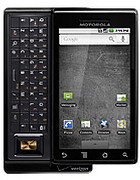 I’d never buy something from Crapple, so it’s an Android what I’ll get. In contrary to the diePhone, this software base and app market by Google is open—it runs on Linux! As hardware incarnation I want to have the Motorola Milestone, a.k.a. Droid in the US. Originally I targeted at the HTC Hero, but the Milestone has some more appealing features like a hardware keyboard, larger LCD resolution and a more masculine style. In contrary to the Droid, its LCD has multi-touch. I’ll rather use it as PDA than as a phone. I’ll welcome “apps for everything”, especially those which work online, e.g. for social nets, newsfeeds, etc. It has Wi-Fi and GPS with Google Maps Navigation (Yes, also in Europe!). Contacts and calendar are automatically available via Google’s web apps and can be used from within Gnome Evolution without syncing. It has a plain 3.5 mm audio jack and a USB connector. This gadget will cost me more than €400, but at least it won’t be branded or tied to a long-lasting contract. Let’s see where its price is at in January.
I’d never buy something from Crapple, so it’s an Android what I’ll get. In contrary to the diePhone, this software base and app market by Google is open—it runs on Linux! As hardware incarnation I want to have the Motorola Milestone, a.k.a. Droid in the US. Originally I targeted at the HTC Hero, but the Milestone has some more appealing features like a hardware keyboard, larger LCD resolution and a more masculine style. In contrary to the Droid, its LCD has multi-touch. I’ll rather use it as PDA than as a phone. I’ll welcome “apps for everything”, especially those which work online, e.g. for social nets, newsfeeds, etc. It has Wi-Fi and GPS with Google Maps Navigation (Yes, also in Europe!). Contacts and calendar are automatically available via Google’s web apps and can be used from within Gnome Evolution without syncing. It has a plain 3.5 mm audio jack and a USB connector. This gadget will cost me more than €400, but at least it won’t be branded or tied to a long-lasting contract. Let’s see where its price is at in January.
Yeah, Google is a data leech. I know. But what should I do? Buy the you-know-what instead?
Btw, this will be my second Motorola device after my StarTAC 75 from 1998.
Wednesday, November 4. 2009
Review: The most annoying application of all times

It’s about time to do some more productive blog posts and review some apps I use.
For the start I want to review no less than the most annoying application of all times™. What is it, you wonder? No, it’s nothing from MS at all. It’s Workrave what I’m talking about.
Surprised? No longer if you read on. First, here’s what it is for:
Workrave is a program that assists in the recovery and prevention of Repetitive Strain Injury (RSI). The program frequently alerts you to take micro-pauses, rest breaks and restricts you to your daily limit.
That sounded quite promising to me, and this free app runs on Win and Linux. I started to give it a try in 2007 when I spent a lot of time writing at my Master’s thesis. I sometimes got burning eyes and a slight headache when ignoring to take a break from the screen once in a while. The app reminded me of important breaks and allowed me to work longer and more efficient.
The micro-breaks give you the chance to rest for a few seconds to relax your eyes. Then the regular breaks allow you to e.g. get something to drink or to go somewhere else. I usually have 8–10 minutes between micro-breaks that last for 20–30 seconds. The regular breaks come every 50 minutes and last for 10 minutes. All these times are configurable.
But the problem then comes with finding a compromise between break enforcement and break denial, and even more with the fact that the software isn’t smart enough to notice you being highly concentrated or busily typing at that time.
You can gain different enforcement levels by making use of these options:
Continue reading "Review: The most annoying application of all times"
Tuesday, June 5. 2007
Review: Boss RC-2 Loop Station
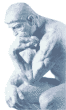
 The Boss RC-2 Loop Station is a compact pedal for recording loop phrases with an electric guitar. The pedal has two bigger brothers: The RC-20XL Phrase Recorder and the spacious RC-50 Loop Station. The RC-2 is ideal for practicing and composing. It has
The Boss RC-2 Loop Station is a compact pedal for recording loop phrases with an electric guitar. The pedal has two bigger brothers: The RC-20XL Phrase Recorder and the spacious RC-50 Loop Station. The RC-2 is ideal for practicing and composing. It has
Boss must have put much brain power into the usability design of that pedal to make it possible for musicians to have a reasonable recording workflow available by just using two knobs, a single button and a single footswitch. I don’t want to go into detail here, but rather show what a typical workflow could look like (without an external footswitch):
Continue reading "Review: Boss RC-2 Loop Station"
Thursday, May 31. 2007
Review: Pirates Of The Caribbean III
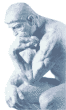
Now I remember why I rarely go to the movies.
POTC (the first part) was a rather amusing film. But POTC2 was a lame sequel (like they usually are), and POTC3 was trash (like they usually are, see
About
Calendar
| Mon | Tue | Wed | Thu | Fri | Sat | Sun |
|---|---|---|---|---|---|---|
| ← Back | January '26 | |||||
| 1 | 2 | 3 | 4 | |||
| 5 | 6 | 7 | 8 | 9 | 10 | 11 |
| 12 | 13 | 14 | 15 | 16 | 17 | 18 |
| 19 | 20 | 21 | 22 | 23 | 24 | 25 |
| 26 | 27 | 28 | 29 | 30 | 31 | |