Tuesday, February 23. 2010
SCOTTY mobil (vorerst) nicht für Android

From: me
To: ÖBB
Date: 2010-01-26
Guten Tag!
Wird es eine native Version von ScottyMobil für Handys mit dem Android-Betriebssystem geben? Ich hatte die Applikation auf meinen vorigen Handy mit Symbian-Betriebssystem genutzt und vermisse nun eine Möglichkeit, häufig abgefragte Fahrpläne ohne Serververbindung abrufen zu können.
Das WAP-Interface (via A1.net) ist sehr rudimentär, und das normale Webinterface ermöglicht keine Speicherung häufig benutzter Verbindungen, so wie ich es am alten Handy benutzt habe.
Da es eine iPhone-Applikation gibt, erwarte ich eigentlich auch für das sich immer weiter verbreitende Android-Betriebssystem eine native Applikation von ScottyMobil. Ist etwas in dieser Richtung geplant?
Ich freue mich über Ihre Rückmeldung.
mfg
From: me
To: ÖBB
Date: 2010-02-15
Ich habe diese Anfrage schon einmal am 26.01. verschickt, jedoch noch keine Antwort erhalten. Meine Frage:
[...]
From: ÖBB
To: me
Date: 2010-02-23
Sehr geehrter Herr Mag. Paukner,
leider ist es noch nicht möglich SCOTTY mobil auf einem mobilen Endgerät mit dem Betriebssystem „Android“ zu verwenden. Eine Entscheidung über die Weiterentwicklung und Ausweitung des Dienstes ist noch offen, wodurch keine genauen Aussagen getroffen werden können. Sobald es diesbezüglich Neuigkeiten gibt, erfährt diese der Kunde unter www.oebb.at/scottymobil
Wir hoffen, dass Sie auch weiterhin dem umweltfreundlichen Mobilitätsanbieter Bahn vertrauen.
Mit freundlichen Grüßen
Für die ÖBB Personenverkehr AG
Tja, das ist Schade. Auf welche Weise sich dennoch – wenn auch nur in unbefriedigendem Ausmaß – die Fahrpläne von VOR/ÖBB/Wiener Linien auf Android-Handys abrufen lassen, erzähle ich in einem separaten Artikel.
Tuesday, February 2. 2010
Syncing Symbian to Google: SOLVED

I found out how to get all my calendar entries into Google: Sync the events into a single iCalendar file using OpenSync’s Sunbird calendar plugin and import this into your Google calendar. In Sunbird I exported an empty calendar into a local iCalendar file and used this as a starting point; a plain empty file was not enough.
Unfortunately, there is a known annoying bug preventing entries that are older than one month from getting pushed to your Android smartphone—only noted as a “small” bug by Google, though. You’ll have to re-save those entries in the web calendar to update their modification time and have them synced to your phone. This, however, won’t work by updating their LAST-MODIFIED time stamps in the iCalendar file prior to the import.
Friday, January 15. 2010
Syncing Symbian to Google hardly possible

As I’ll get my Motorola Milestone on Monday (W00t! W00t!) I tried to get my data from my Symbian cell to Google somehow. I made several syncing attempts:
- Using OpenSync on my Debian box
- Syncing from Symbian to Gnome Evolution: That was my regular task to get contacts and calendar entries backed up to Evolution. I had to take care to never let the slow sync occur after an attempt was unsuccessful, e.g. when I forgot to turn on Bluetooth on the cell. This would have doubled all entries. I had to remove the lock file and rely on backups of ~/.opensync-0.22 and ~/.evolution quite a few times.
I also had to take care to not sync too many entries at once. The process froze when the counter reached 140 items. I had to configure a size limit (of 500 bytes) to have the process jump over that limit (and ignore some entries).
I tried to use this as starting point to get things into Google, as there’s a plugin for it. - Evolution to Google: For every item that should have been synced to Google, a Python error showed up, what took 2–3 seconds for each item. Syncing my >1000 entries thus lasted forever—and froze at a certain point, apparently due to Google’s limitation of connection attempts. A retry started to create duplicates. FAIL.
- Symbian to Google: Just the same as above. FAIL.
- Files to Google: I tried to be smart by first syncing my cell to plain files on the PC and then using subsets of those to sync them to Google incrementally. But the same thing as before happened, and at each step the entries from the previous step were duplicated. FAIL.
- Building a recent SVN version from source: That was hard. I had to hack the code by myself to get it compiled. But then it FAILed at runtime.
- Symbian’s Sync: There’s a help page at Google that explains how to sync (only) contacts from Symbian to Google using on-board software. That even worked! But the contacts got synced without their birth dates—this seems to be a Symbian limitation.
- Mail for Exchange: Another help page at Google shows how contacts and calendar entries can be synced to Google using this free app by Nokia. But the name keeps up to its promise: It’s crap. When the “System error” comes up, there’s no way to get rid of it. FAIL.
- GooSync: This proprietary app finally made my day. The Lite trial version only allowed to sync a time window of −7/+30 days. So I had to get a pricey premium account to enjoy a ±365 days window. This, however, still leaves older entries at my previous places. This setup seems to work so far for calendar entries, but contacts, however, don’t get updated to Google. And tasks can only be synced to GooSync.com, not to Google.
Sigh. Luckily, not much of my data should change within those few days remaining.
Tuesday, January 5. 2010
Das Internet geht wieder

Offenbar hatte nicht nur ich ein paar Erlebnisse, weil Debian die Sache nun von sich aus korrigiert (bzw. „workaroundet“) hat:
Build identifier: Mozilla/5.0 (X11; U; Linux x86_64; en-US; rv:1.9.1.5) Gecko/20091123 Iceweasel/3.5.6 (like Firefox/3.5.6; Debian-3.5.6-1)
Sunday, December 20. 2009
I should do a web comic

Android smartphone coming up

Or: A review of the Nokia N73
The history of my cell phones had its preliminary end in January 2007, almost three years ago, when I got my Nokia N73, a Symbian S60 based device. I was quite satisfied with it, and it was quite robust as well. I could sync contacts, calendar and tasks with Evolution via Bluetooth and SyncML by the help of OpenSync. I regularly used the e-mail client with IMAP/TLS and SMTP/TLS. The built-in browser did its job, despite its bugs. I bought a license for the LCG Jukebox app to be able to play Ogg Vorbis files. The cell’s camera was OK, though not very fast to launch; a quick sneaky snap was almost impossible. Features that I never tried were video calls or Push-To-Talk.
After a while I used it more and more extensively for internet access. It was my morning newspaper on the train during the week and at the breakfast table on the weekends. I had to cope with websites that didn’t provide a “microbrowser” friendly http://m.whatever.com/ version. I used a dedicated app to access timetables of the local public transport system. I used the non-GPS(!) based geolocation capabilities of Google Maps. I used the IM client Fring and bought a license for the Identi.ca/Twitter/Facebook/Google Reader client Gravity. Because of the browser’s bugs I installed Opera Mini. But I had severe memory problems, I couldn’t run no two of them at once—so quite the behavior of the Crapple diePhone. Also, there was always a different and minimalistic browser launching from a text or from Gravity. A cumbersome copy & paste of a URL into the “real” browser killed Gravity. I had to fav tweets or dents to look at URLs on the PC at a later time; I could thus hardly dare to retweet them from the cell.
As it was a branded device, there were apparently never any software updates available, although it definitely had its flaws. It took me 2½ years to finally notice that I should have faked its device ID so that I could’ve updated it as if it were unbranded. But after those three years I decided that it was just too late to mess around with it, as I thought it’s time for something that comes up to my needs.
Coming up: Android
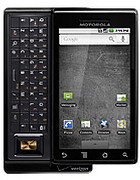 I’d never buy something from Crapple, so it’s an Android what I’ll get. In contrary to the diePhone, this software base and app market by Google is open—it runs on Linux! As hardware incarnation I want to have the Motorola Milestone, a.k.a. Droid in the US. Originally I targeted at the HTC Hero, but the Milestone has some more appealing features like a hardware keyboard, larger LCD resolution and a more masculine style. In contrary to the Droid, its LCD has multi-touch. I’ll rather use it as PDA than as a phone. I’ll welcome “apps for everything”, especially those which work online, e.g. for social nets, newsfeeds, etc. It has Wi-Fi and GPS with Google Maps Navigation (Yes, also in Europe!). Contacts and calendar are automatically available via Google’s web apps and can be used from within Gnome Evolution without syncing. It has a plain 3.5 mm audio jack and a USB connector. This gadget will cost me more than €400, but at least it won’t be branded or tied to a long-lasting contract. Let’s see where its price is at in January.
I’d never buy something from Crapple, so it’s an Android what I’ll get. In contrary to the diePhone, this software base and app market by Google is open—it runs on Linux! As hardware incarnation I want to have the Motorola Milestone, a.k.a. Droid in the US. Originally I targeted at the HTC Hero, but the Milestone has some more appealing features like a hardware keyboard, larger LCD resolution and a more masculine style. In contrary to the Droid, its LCD has multi-touch. I’ll rather use it as PDA than as a phone. I’ll welcome “apps for everything”, especially those which work online, e.g. for social nets, newsfeeds, etc. It has Wi-Fi and GPS with Google Maps Navigation (Yes, also in Europe!). Contacts and calendar are automatically available via Google’s web apps and can be used from within Gnome Evolution without syncing. It has a plain 3.5 mm audio jack and a USB connector. This gadget will cost me more than €400, but at least it won’t be branded or tied to a long-lasting contract. Let’s see where its price is at in January.
Yeah, Google is a data leech. I know. But what should I do? Buy the you-know-what instead?
Btw, this will be my second Motorola device after my StarTAC 75 from 1998.
Wednesday, December 9. 2009
Server migrated from virtual to virtual

Almost three years ago I migrated to a virtual server at HostEurope.de. It was a real relief to not care for any hardware anymore, and I’m really satisfied with their service which includes monitoring and restoreable snapshots. The only major problem I had was when I once tried to upgrade the C-library on an incompatible kernel version—I learned to use Debian Stable on servers. Minor problems however arose once in a while when I hit the privvmpages (private memory) limit. As only 256 MB RAM were guaranteed for my package in their 2.0 line at €15/month, I upgraded to the 512 MB package for €20/month a few months ago, which was a smooth single-click task. As they now already introduced their 4.0 line, I upgraded to 1024 MB for only €13/month. But I had to do the migration to a parallel machine and had only one week to accomplish this. I’ll never do it this way again, however, rather pay for two servers for a short time and decide when to finally switch. And as the monthly fee has now decreased, I had to pay €10 for this “downgrade” anyway.
I had planned to simply sync /etc, /usr, /var and /home to the new system to have a nonetheless smooth migration. But the new system turned out to be on 64-bit. ![]() So it took me more time to do a migration by hand, although I had asked their service in advance if that were possible. A further drawback was that I couldn’t keep the system’s RRD-files, as they seem to be platform-specific as well; that meant that all system log counters were starting freshly, as I was too lazy to export/import their data.
So it took me more time to do a migration by hand, although I had asked their service in advance if that were possible. A further drawback was that I couldn’t keep the system’s RRD-files, as they seem to be platform-specific as well; that meant that all system log counters were starting freshly, as I was too lazy to export/import their data.
A WTF-situation arose when I noticed that the system had various server packages installed but was missing their symlinks in /etc/rc*.d and cron tabs in /etc/cron.*. I had to compare those with my old system.
phpMyAdmin wasn’t working anymore as it suddenly needed a localhost directive for MySQL in the config. That took me some time to find out.
Finally, ajaxterm didn’t launch in --daemon mode. That took me some time as well. As a quick hack I now start it without --daemon but with /usr/bin/nohup to the background.
I also had to take care that /etc/hosts is now dynamically created/overwritten at boot time. In my /etc/init.d/hostname_vps I now copy it from /etc/my.hosts.
For TCP forwarding I used rinetd and set up Postfix relaying like previously.
An interesting detail is that I moved from a 2×1500 MHz machine to one with 16×141 MHz.
Saturday, November 28. 2009
Cheap time lapses with gphoto2


“Cheap” should mean here that you don’t need to spend money on extra hardware like a remote timer or on extra software like Windoze (which Canon’s EOS Utility depends on). With a GNU/Linux system, just install gphoto2—in Debian, take version 2.4.5 from ‘squeeze’. After attaching your e.g. Canon EOS camera via USB, you can issue the command
to automatically shoot and download images for a time lapse, in this example every 10 seconds for one hour. You should keep all exposure values constant and switch to a lower resolution in advance. You can render an HD video e.g. with
If you make it bad, it might look boring like my very first try:
If you make it good, it should look like this.
My hope is that I can use gphoto2 with an Android smartphone.
About
Calendar
| Mon | Tue | Wed | Thu | Fri | Sat | Sun |
|---|---|---|---|---|---|---|
| ← Back | February '26 | |||||
| 1 | ||||||
| 2 | 3 | 4 | 5 | 6 | 7 | 8 |
| 9 | 10 | 11 | 12 | 13 | 14 | 15 |
| 16 | 17 | 18 | 19 | 20 | 21 | 22 |
| 23 | 24 | 25 | 26 | 27 | 28 | |
