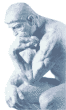Tuesday, June 5. 2007
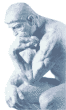
 The Boss RC-2 Loop Station is a compact pedal for recording loop phrases with an electric guitar. The pedal has two bigger brothers: The RC-20XL Phrase Recorder and the spacious RC-50 Loop Station. The RC-2 is ideal for practicing and composing. It has 33 different drum patterns available and can store 11 phrases with a sum of at most 16 minutes. You can tap in the tempo of the drum patterns and even the speed of recorded phrases without changing their pitch! The pedal has an AUX IN to record phrases from an external playback device. This makes it possible to e.g. slow down guitar solos you want to learn. In this case you can use the AUTO recording mode that doesn’t start recording before an audio signal is received. Recordings can be overdubbed arbitrary times, and there’s an undo and redo function for the most recent overdub. Playback can be switched from loop to one-shot, making it possible to trigger recorded samples during a performance. The Boss RC-2 Loop Station is a compact pedal for recording loop phrases with an electric guitar. The pedal has two bigger brothers: The RC-20XL Phrase Recorder and the spacious RC-50 Loop Station. The RC-2 is ideal for practicing and composing. It has 33 different drum patterns available and can store 11 phrases with a sum of at most 16 minutes. You can tap in the tempo of the drum patterns and even the speed of recorded phrases without changing their pitch! The pedal has an AUX IN to record phrases from an external playback device. This makes it possible to e.g. slow down guitar solos you want to learn. In this case you can use the AUTO recording mode that doesn’t start recording before an audio signal is received. Recordings can be overdubbed arbitrary times, and there’s an undo and redo function for the most recent overdub. Playback can be switched from loop to one-shot, making it possible to trigger recorded samples during a performance.
Boss must have put much brain power into the usability design of that pedal to make it possible for musicians to have a reasonable recording workflow available by just using two knobs, a single button and a single footswitch. I don’t want to go into detail here, but rather show what a typical workflow could look like (without an external footswitch):
- Select an empty phrase position (PHRASE SELECT, 1-11). The LOOP/ONE SHOT indicator stays dark when an empty phrase is selected. Otherwise, the indicator flashes green while loading the phrase and lights green continuously when ready for loop playback. (If the color is red instead of green, playback was set to ONE SHOT.) If the phrase was not empty, you can turn the MODE knob to DELETE and press the TAP TEMPO/SELECT/ENTER button once—it starts to flash in yellow, asking whether you’re sure. Press another time to delete the phrase. The button lights yellow during deletion, and the LOOP/ONE SHOT indicator should then be dark.
For playback of a non-empty phrase, see (15). For stopping playback, see (13). - Turn the mode knob to the 9 o’clock position (double-note symbol) and use the TAP TEMPO/SELECT/ENTER button to skip through the available drum patterns; the footswitch skips through the patterns in the opposite direction. You can adjust the volume of the drum guide by using the inner LEVEL knob.
- There are 33 drum patterns with a time signature of 4/4 and 2 patterns with a signature of 3/4. To change signatures, turn MODE to ‘4/4’ and use the TAP TEMPO/SELECT/ENTER button to toggle between both time signatures. To skip through the drum patterns of the selected signature, go back to step (2).
- If you found a drum pattern you like, turn the MODE knob to the 1 o’clock position (single-note symbol). This is the recording/playback position enabling tap tempo before starting your first recording.
- Tap in the desired tempo by pressing the footswitch twice within the desired time interval. The drum guide starts to play and changes the tempo correspondingly. (After the first tap, the LOOP/ONE SHOT indicator will flash for a short time, showing you the longest possible time interval. If you miss it, the indicator lights continuously again and you have to repeat the first tap.) You may repeat these taps several times until you found the correct tempo.
- Keep the footswitch pressed for at least 2 seconds to fix the tempo.
- The next step onto the footswitch switches to recording standby, the guide starts to play and the REC/PLAY/DUB indicator flashes red for the length of one measure. Then it lights red continuously and recording is on. Play something along the drum guide. It doesn’t matter here how many measures you play, you’re only limited by the pedal’s free memory.
- Press the footswitch to stop recording and start playback at the same time, the REC/PLAY/DUB indicator lights green. You hear your play in loop along the drum guide. The phrase is now fixed to the number of measures you played. (If you stopped recording in the middle of a measure, the pedal will round up the last measure to avoid truncation of the beat. Boss calls this feature Loop Quantize.)
- If you were playing improperly, keep the footswitch pressed for 2 seconds to undo your first try. The LOOP/ONE SHOT indicator flashes yellow during deletion. You’re back to the pure drum pattern. (The redo feature only works for overdubs, see (11).) You start over as in (5).
- Once you decide to keep your first line, press the footswitch to start your first overdub recording. The REC/PLAY/DUB indicator will now light yellow instead of red. Play something along your first line and the drum guide. Press the footswitch to stop overdub recording and start playback at the same time. You will now hear both lines you played: The first line and the overdub (both along the drum guide).
- Pressing the footswitch for 2 seconds like in step (9) will only undo your overdub, you don’t lose your first line! The REC/PLAY/DUB indicator flashes yellow during undo. You can redo your overdub by pressing the footswitch again for 2 seconds, the REC/PLAY/DUB indicator flashes again and your overdub is back. Note: All this is happens during playback. Performing the undo procedure while the playback is stopped, the phrase is deleted completely from temporary memory (the LOOP/ONE SHOT indicator flashes yellow as in (9)) and you go back to (5).
- After undo, you can re-record your first overdub as mentioned in (10). Once you start a subsequent overdub, the previous recordings and overdubs are merged down to a single line. You can only undo the most recent overdub!
- You stop recording or playback by pressing the footswitch twice within a short time. (The next step onto the footswitch starts playback again.)
- To save your complete phrase, turn the MODE knob to WRITE and press the TAP TEMPO/SELECT/ENTER button. It will flash red, asking whether you’re sure. (You could now change to another empty storage position using the PHRASE SELECT knob.) Press another time to save the phrase on the selected position. The button will light red during the save procedure. The stored phrase will keep the current playback mode (loop or one-shot).
- The pedal can change the playback tempo of phrases without changing their pitch. For computational reasons, the phrase has to be stored first, like described in the previous step. Then turn the MODE knob to one of the recording positions (AUTO, rec/play symbol, single-note symbol) and press the footswitch for playback. Use the TAP TEMPO/ENTER/SELECT button to tap in the playback tempo as described in (5).
Advances when using an external footswitch like the Boss FS-5U are that one can stop recording or playback with just a single tap onto the external footswitch. It can also be used for tap tempo, but a drawback is that this isn’t possible during playback, as the first tap always means ‘stop’. (Note that tap tempo only works for stored phrases or completely new phrases, where it affects the tempo of the drum guide only.) As the input jack for the external footswitch is stereo, a second FS-5U (or a single FS-6 with two footswitches) can be connected. With this you can skip through the phrase positions during playback. This is even more convenient for composing. The only other way is to turn the PHRASE SELECT knob during playback. Some oddities I noticed: - When selecting a drum guide (MODE knob at 9 o’clock, double-note symbol), tap tempo isn’t possible with the external footswitch. You have to go to one of the recording modes, set the tempo, and go back to the guide select mode to skip through the drum patterns.
- A phrase can be erased from temporary memory by pressing the footswitch for at least 2 seconds when playback is stopped. But if the PHRASE SELECT knob is at a position where a phrase had been stored, it is reloaded into temporary memory. So, to start with a completely empty phrase, you either have to delete the current phrase (see (1)) or change to an empty phrase position.
- You neither can erase the phrase from temporary memory nor can you save it if the currently loaded phrase differs from the phrase indicated by the PHRASE SELECT knob. (E.g., this happens when you changed the position of the PHRASE SELECT knob during playback but playback was stopped before it switched to the new phrase.)
- You can store phrases to a different position if you go to WRITE mode and press the TAP TEMPO/SELECT/ENTER button once (save standby). But you can only select empty phrases with the PHRASE SELECT knob, you can’t overwrite existing ones. So, if you already have all phrase positions occupied, you are forced to save it on the current position.
Anyway, I ask myself how I could survive as a beginner back in the nineties without owning this pedal. Oh, I know: This pedal is only available since 2006! Unfortunately, that digital technology wasn’t available 13 years ago. But you don’t have to be a beginner to capitalize on that pedal. It’s perfect for practicing and composing, and all this in a very compact size. I got mine for €159. Highly recommended!
|