Wednesday, December 19. 2007
Mine!

It took me long to finally get there, but the EOS 40D is now mine, all mine! I spent more than €2700 today for the body, the EF-S 17-55mm, two 4GB CF cards, a polarizer, a cleaning brush and a bag. I had some vouchers with a total of €500, and Canon’s Cashback sales promotion will decrease the amount by another €130.
The first thing I thought at home after unpacking was: What the hell am I going to do with such a big camera? ![]() I just spent an impressive amount of money on something that I’m yet unable to use! That expensive device is to be handled with care, so: Am I really willing to take it out when it’s freezing outside? Am I really willing to take an uncomfortable, rigid bag with me to crowded places? The answer obviously is: Well, if you spend so much money on such a thing, then, yes, you have to take your camera out to crowded places on freezing days!
I just spent an impressive amount of money on something that I’m yet unable to use! That expensive device is to be handled with care, so: Am I really willing to take it out when it’s freezing outside? Am I really willing to take an uncomfortable, rigid bag with me to crowded places? The answer obviously is: Well, if you spend so much money on such a thing, then, yes, you have to take your camera out to crowded places on freezing days!
But before I do so, I have to become acquainted with the camera. It wouldn’t make sense to try to shoot nice pictures seriously when the result isn’t predictable.
Tuesday, December 18. 2007
Project summary

While being employed 40 hours/week I started to repeat basics in functional analysis in January 2006. In April I started to do some general reading on the subject of time-frequency analysis. I wanted to have the topic of my Master’s thesis set until May, but it took me until August to file it with the working title “Gabor Analysis for Image Processing”. The finish of my thesis had originally been targeted for Christmas 2006, but it soon was clear that it would also take the whole spring of 2007.
With May 2006 I reduced my working times to
Some statistics: It took me 8 months to read up on time-frequency analysis (while being employed). I was in the official status of a graduand for 16 months. I authored my thesis within 9 months.
Obey your Master (of Science)!

Today I had my Master exam. We were starting shortly after 11h, and at 11:56h I already had a talk with HGFei in his room. Although I had a few confusions during the “two” exams (functional analysis and measure theory), I ended up with two A’s, so it obviously wasn’t too critical. A funny thing was that K. Sigmund didn’t know what to ask me initially, because the last time he lectured measure theory was about six years ago. Nevertheless, I finished my studies with distinction and earned the academic degree Magister rerum naturae, and thus:
PROJECT ACCOMPLISHED.
Friday, December 7. 2007
Debian lenny, kernel 2.6.9 and libc6 2.7

In short: Debian lenny’s current libc6 version 2.7 doesn’t work on kernel 2.6.9 with SMP enabled. Downgrade to libc6 2.6 if you can’t change the kernel. You might have to do this on a non-2.6.9 (or >2.6.9) system.
Here’s the story: I use to maintain a duplicate system (on real hardware) with the same package structure as my virtual private server to be able to run through the upgrade procedures in advance. Yesterday, the regular upgrade included a new libc6 package going from 2.6.1 to 2.7. As everything worked well on the duplicate system, I started the apt-get upgrade on the virtual machine. But then dpkg crashed with an “Unknown error 530”. I could still navigate through the file system, but directory listings returned e.g.
and the system slowly began to “fade”. I tried a reboot, but the system didn’t come up again, showing a problem with the quota in the log (“Running vzquota off failed... vzquota: (error) Quota off syscall for id 12345: Device or resource busy”).
I opened a ticket at my provider, and the guy was telling me that the system were completely broken and had to be reinstalled! I was shocked and didn’t believe him. The virtualization engine provides a repair mode, but as I chroot’ed into the mounted root directory of my system, those errors came up again.
I asked the support guy to have a look at that article, but he didn’t seem to find it useful. As it became late afternoon and their support went off duty, I synced the mounted repair directory to my duplicate system overnight (about 5.6GB; I had to install rsync into the temporary system). This should enable me to chroot there and make experiments.
As I finally chroot’ed into that directory this morning, the system was working perfectly! So it couldn’t be completely broken. Another inquiry on Google unveiled this new posting. So the problems are really due to the new libc6 version! It worked on the duplicate system as it runs on kernel 2.6.22, and the virtual server depends on a custom 2.6.9! And that’s also why I couldn’t repair it with their repair system, as it uses the same kernel! On the duplicate system I looked into /var/log/dpkg.log what the previous version of libc6 was, and downloaded the libc6_2.6.1-1+b1_i386.deb from a Debian mirror. I did the downgrade and synced the directory back to the virtual server’s repair directory. I went out of repair mode and—lo and behold!—the system came up again! I also had to downgrade the locale package to match with the old libc6 version.
The support guy was glad that I provided them with a solution for a problem that could emerge for other customers as well. I’ll better stick to Debian ‘stable’ as soon as it is out.
Addendum 12/08: The correct way to fetch previous package versions is via the Debian snapshot archive, as they’re removed from the official mirrors within a short time.
Tuesday, December 4. 2007
Should I go for a PhD?
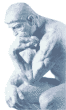
I know a person who studied nutrition science. As he/she didn’t find a job afterwards due to the “uselessness”(?) of that area, he/she appended some time for a dissertation. Having earned the PhD, he/she is now even more qualified as a jobless person (or rather, as a waiter/waitress). I tended to judge this case in a disparaging manner. I mean, c’mon, studying something useless, thus not finding a job, becoming even more professional in that useless area and thus being even less able to find a job. What’s the use?
Now, as I’m finishing my own studies, I really want to justify the use of mathematics by finding a good job. Through all the years non-scientists (e.g. medics(!)) were asking me what one can do with a degree in mathematics. I want to show off that I can choose between several offers all across Europe. This is indeed already starting today with probable possibilities in both Vienna and Munich. But both of them are postgraduate positions. What should I think of that? Am I in danger that someone walks up to me, saying, “Ha ha, so you really can’t make use of mathematics and therefore do a PhD!”?
Up to now I preferred to leer at the industry, as positions are lucrative, mathematics is applied, and mere mortals get in touch with the emerging products (like automobiles, digital entertainment, communication, medical diagnostics). But at least those two mentioned postgraduate positions go into the applied direction as well. So, I’m in no case up to doing some “weird”, abstract, theoretical stuff that no-one makes use of, even if I decide to go for a PhD.