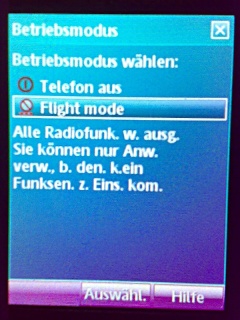Entries tagged as software
Related tags
android austria fail german gnu-linux google hardware phone public transport review samsung finance fun internet language machine learning bash bug image processing mathematics nautilus programming usenet video cloud storage crypto rant sustainability debian bluetooth google earth kernel migration postfix anti-spam career gentoo gnucash perl comic cw geographyThursday, February 25. 2010
Work around the image scaling "bug"


Eric Brasseur explained a “bug” in the scaling algorithm of current image processing software. It’s not really a bug, technically, or mathematically. Calculating the numerical average of the surroundings of a pixel as the new color value is a pretty correct approach to scale an image down—if it’s seen as a data matrix. Rather, it’s visually not the thing you’d expect.
Technically speaking, the problem is that “the computations are performed as if the scale of brightnesses was linear while in fact it is an exponential scale.” In mathematical terms: “a gamma of 1.0 is assumed while it is 2.2.”
Here’s an example of what might occur:
The wrong way:
- Take this image as a start:
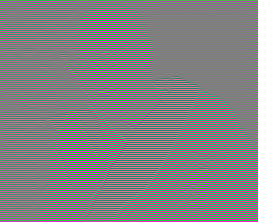
- Simply scale it down to 50%:

Obviously, this might not be what you intended.
The right way:
Continue reading "Work around the image scaling "bug""
Tuesday, February 23. 2010
SCOTTY mobil (vorerst) nicht für Android

From: me
To: ÖBB
Date: 2010-01-26
Guten Tag!
Wird es eine native Version von ScottyMobil für Handys mit dem Android-Betriebssystem geben? Ich hatte die Applikation auf meinen vorigen Handy mit Symbian-Betriebssystem genutzt und vermisse nun eine Möglichkeit, häufig abgefragte Fahrpläne ohne Serververbindung abrufen zu können.
Das WAP-Interface (via A1.net) ist sehr rudimentär, und das normale Webinterface ermöglicht keine Speicherung häufig benutzter Verbindungen, so wie ich es am alten Handy benutzt habe.
Da es eine iPhone-Applikation gibt, erwarte ich eigentlich auch für das sich immer weiter verbreitende Android-Betriebssystem eine native Applikation von ScottyMobil. Ist etwas in dieser Richtung geplant?
Ich freue mich über Ihre Rückmeldung.
mfg
From: me
To: ÖBB
Date: 2010-02-15
Ich habe diese Anfrage schon einmal am 26.01. verschickt, jedoch noch keine Antwort erhalten. Meine Frage:
[...]
From: ÖBB
To: me
Date: 2010-02-23
Sehr geehrter Herr Mag. Paukner,
leider ist es noch nicht möglich SCOTTY mobil auf einem mobilen Endgerät mit dem Betriebssystem „Android“ zu verwenden. Eine Entscheidung über die Weiterentwicklung und Ausweitung des Dienstes ist noch offen, wodurch keine genauen Aussagen getroffen werden können. Sobald es diesbezüglich Neuigkeiten gibt, erfährt diese der Kunde unter www.oebb.at/scottymobil
Wir hoffen, dass Sie auch weiterhin dem umweltfreundlichen Mobilitätsanbieter Bahn vertrauen.
Mit freundlichen Grüßen
Für die ÖBB Personenverkehr AG
Tja, das ist Schade. Auf welche Weise sich dennoch – wenn auch nur in unbefriedigendem Ausmaß – die Fahrpläne von VOR/ÖBB/Wiener Linien auf Android-Handys abrufen lassen, erzähle ich in einem separaten Artikel.
Tuesday, February 2. 2010
Syncing Symbian to Google: SOLVED

I found out how to get all my calendar entries into Google: Sync the events into a single iCalendar file using OpenSync’s Sunbird calendar plugin and import this into your Google calendar. In Sunbird I exported an empty calendar into a local iCalendar file and used this as a starting point; a plain empty file was not enough.
Unfortunately, there is a known annoying bug preventing entries that are older than one month from getting pushed to your Android smartphone—only noted as a “small” bug by Google, though. You’ll have to re-save those entries in the web calendar to update their modification time and have them synced to your phone. This, however, won’t work by updating their LAST-MODIFIED time stamps in the iCalendar file prior to the import.
Friday, January 15. 2010
Syncing Symbian to Google hardly possible

As I’ll get my Motorola Milestone on Monday (W00t! W00t!) I tried to get my data from my Symbian cell to Google somehow. I made several syncing attempts:
- Using OpenSync on my Debian box
- Syncing from Symbian to Gnome Evolution: That was my regular task to get contacts and calendar entries backed up to Evolution. I had to take care to never let the slow sync occur after an attempt was unsuccessful, e.g. when I forgot to turn on Bluetooth on the cell. This would have doubled all entries. I had to remove the lock file and rely on backups of ~/.opensync-0.22 and ~/.evolution quite a few times.
I also had to take care to not sync too many entries at once. The process froze when the counter reached 140 items. I had to configure a size limit (of 500 bytes) to have the process jump over that limit (and ignore some entries).
I tried to use this as starting point to get things into Google, as there’s a plugin for it. - Evolution to Google: For every item that should have been synced to Google, a Python error showed up, what took 2–3 seconds for each item. Syncing my >1000 entries thus lasted forever—and froze at a certain point, apparently due to Google’s limitation of connection attempts. A retry started to create duplicates. FAIL.
- Symbian to Google: Just the same as above. FAIL.
- Files to Google: I tried to be smart by first syncing my cell to plain files on the PC and then using subsets of those to sync them to Google incrementally. But the same thing as before happened, and at each step the entries from the previous step were duplicated. FAIL.
- Building a recent SVN version from source: That was hard. I had to hack the code by myself to get it compiled. But then it FAILed at runtime.
- Symbian’s Sync: There’s a help page at Google that explains how to sync (only) contacts from Symbian to Google using on-board software. That even worked! But the contacts got synced without their birth dates—this seems to be a Symbian limitation.
- Mail for Exchange: Another help page at Google shows how contacts and calendar entries can be synced to Google using this free app by Nokia. But the name keeps up to its promise: It’s crap. When the “System error” comes up, there’s no way to get rid of it. FAIL.
- GooSync: This proprietary app finally made my day. The Lite trial version only allowed to sync a time window of −7/+30 days. So I had to get a pricey premium account to enjoy a ±365 days window. This, however, still leaves older entries at my previous places. This setup seems to work so far for calendar entries, but contacts, however, don’t get updated to Google. And tasks can only be synced to GooSync.com, not to Google.
Sigh. Luckily, not much of my data should change within those few days remaining.
Tuesday, January 5. 2010
Das Internet geht wieder

Offenbar hatte nicht nur ich ein paar Erlebnisse, weil Debian die Sache nun von sich aus korrigiert (bzw. „workaroundet“) hat:
Build identifier: Mozilla/5.0 (X11; U; Linux x86_64; en-US; rv:1.9.1.5) Gecko/20091123 Iceweasel/3.5.6 (like Firefox/3.5.6; Debian-3.5.6-1)
Saturday, November 28. 2009
Cheap time lapses with gphoto2


“Cheap” should mean here that you don’t need to spend money on extra hardware like a remote timer or on extra software like Windoze (which Canon’s EOS Utility depends on). With a GNU/Linux system, just install gphoto2—in Debian, take version 2.4.5 from ‘squeeze’. After attaching your e.g. Canon EOS camera via USB, you can issue the command
to automatically shoot and download images for a time lapse, in this example every 10 seconds for one hour. You should keep all exposure values constant and switch to a lower resolution in advance. You can render an HD video e.g. with
If you make it bad, it might look boring like my very first try:
If you make it good, it should look like this.
My hope is that I can use gphoto2 with an Android smartphone.
Wednesday, November 4. 2009
Review: The most annoying application of all times

It’s about time to do some more productive blog posts and review some apps I use.
For the start I want to review no less than the most annoying application of all times™. What is it, you wonder? No, it’s nothing from MS at all. It’s Workrave what I’m talking about.
Surprised? No longer if you read on. First, here’s what it is for:
Workrave is a program that assists in the recovery and prevention of Repetitive Strain Injury (RSI). The program frequently alerts you to take micro-pauses, rest breaks and restricts you to your daily limit.
That sounded quite promising to me, and this free app runs on Win and Linux. I started to give it a try in 2007 when I spent a lot of time writing at my Master’s thesis. I sometimes got burning eyes and a slight headache when ignoring to take a break from the screen once in a while. The app reminded me of important breaks and allowed me to work longer and more efficient.
The micro-breaks give you the chance to rest for a few seconds to relax your eyes. Then the regular breaks allow you to e.g. get something to drink or to go somewhere else. I usually have 8–10 minutes between micro-breaks that last for 20–30 seconds. The regular breaks come every 50 minutes and last for 10 minutes. All these times are configurable.
But the problem then comes with finding a compromise between break enforcement and break denial, and even more with the fact that the software isn’t smart enough to notice you being highly concentrated or busily typing at that time.
You can gain different enforcement levels by making use of these options:
Continue reading "Review: The most annoying application of all times"
Friday, October 23. 2009
Localization FAIL

This is the most extreme example I came over so far for why I refuse to use the German language in all technical or scientific texts. Most of my technical postings in this weblog are in English to serve help-seeking people from all places in the world; the “inter-” in “internet” stands for international, btw., and the international language for technical or scientific texts is (US-)English. The common programming languages are made of English words (if, else, while, true, false, whatever) and rely on the English keyboard layout for easy insertion of special characters ({}, [], \, /, etc.). The German localization of menu entries in all kinds of electronic devices is pervaded with weird abbreviations. That’s why I operate everything, from PC to digital camera, in the original language. (And I prefer TV series and movies in their original.)
Now look at this screenshot of a German-localized cell phone:
“Alle Radiofunk. w. ausg. Sie können nur Anw. verw., b. den. k.ein Funksen. z. Eins. kom.” ¿WTF? Funny, the Germans are dumb enough to not understand any English, but they’re smart enough to understand the meaning of that text and of the term “Flight mode”. (Btw, this reminds me of a TV ad about a brand called Splendid, where they say “Das find’ ich echt splendid!” as if anyone of their target audience knew its meaning.)
About
Calendar
| Mon | Tue | Wed | Thu | Fri | Sat | Sun |
|---|---|---|---|---|---|---|
| ← Back | January '26 | |||||
| 1 | 2 | 3 | 4 | |||
| 5 | 6 | 7 | 8 | 9 | 10 | 11 |
| 12 | 13 | 14 | 15 | 16 | 17 | 18 |
| 19 | 20 | 21 | 22 | 23 | 24 | 25 |
| 26 | 27 | 28 | 29 | 30 | 31 | |