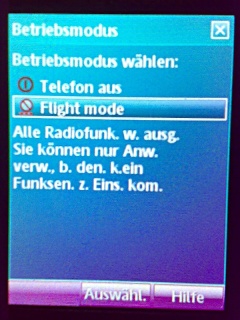Entries tagged as phone
Related tags
android austria fail german gnu-linux google hardware public transport review samsung finance fun internet language machine learning bluetooth debian google earth kernel migration postfix programming diy electronics cw making anti-spam career gentoo antenna automobile ballooning education event comic photography software time lapse video flickr rant social webThursday, February 25. 2010
Droid and iPhone dislike cheap USB chargers unless...

... you have an electronic hacker in your neighborhood. I bought the cheap Chinese solar USB charger revolt “4 Seasons” and wanted to use it to charge my Motorola Milestone/Droid or other devices while travelling by train or bike or during a hike. Unfortunately, it only provided power to “dumb” devices like not-so-smart phones or USB On-The-Go hard disks. When I connected it to my Milestone, the phone didn’t jump to the charging state. WTF? It turned out that modern smartphones like Milestone/Droid or iPhone rely on a properly implemented USB standard, what means that it’s not enough that the two outermost USB pins carry the needed voltage, but the inner pins must also provide a minimal “data voltage”. The problem is described here, and here is a DIY solution.
Thanks go to my work mate Wolfi for hacking the solar charger successfully.
Tuesday, February 2. 2010
Syncing Symbian to Google: SOLVED

I found out how to get all my calendar entries into Google: Sync the events into a single iCalendar file using OpenSync’s Sunbird calendar plugin and import this into your Google calendar. In Sunbird I exported an empty calendar into a local iCalendar file and used this as a starting point; a plain empty file was not enough.
Unfortunately, there is a known annoying bug preventing entries that are older than one month from getting pushed to your Android smartphone—only noted as a “small” bug by Google, though. You’ll have to re-save those entries in the web calendar to update their modification time and have them synced to your phone. This, however, won’t work by updating their LAST-MODIFIED time stamps in the iCalendar file prior to the import.
Friday, January 15. 2010
Syncing Symbian to Google hardly possible

As I’ll get my Motorola Milestone on Monday (W00t! W00t!) I tried to get my data from my Symbian cell to Google somehow. I made several syncing attempts:
- Using OpenSync on my Debian box
- Syncing from Symbian to Gnome Evolution: That was my regular task to get contacts and calendar entries backed up to Evolution. I had to take care to never let the slow sync occur after an attempt was unsuccessful, e.g. when I forgot to turn on Bluetooth on the cell. This would have doubled all entries. I had to remove the lock file and rely on backups of ~/.opensync-0.22 and ~/.evolution quite a few times.
I also had to take care to not sync too many entries at once. The process froze when the counter reached 140 items. I had to configure a size limit (of 500 bytes) to have the process jump over that limit (and ignore some entries).
I tried to use this as starting point to get things into Google, as there’s a plugin for it. - Evolution to Google: For every item that should have been synced to Google, a Python error showed up, what took 2–3 seconds for each item. Syncing my >1000 entries thus lasted forever—and froze at a certain point, apparently due to Google’s limitation of connection attempts. A retry started to create duplicates. FAIL.
- Symbian to Google: Just the same as above. FAIL.
- Files to Google: I tried to be smart by first syncing my cell to plain files on the PC and then using subsets of those to sync them to Google incrementally. But the same thing as before happened, and at each step the entries from the previous step were duplicated. FAIL.
- Building a recent SVN version from source: That was hard. I had to hack the code by myself to get it compiled. But then it FAILed at runtime.
- Symbian’s Sync: There’s a help page at Google that explains how to sync (only) contacts from Symbian to Google using on-board software. That even worked! But the contacts got synced without their birth dates—this seems to be a Symbian limitation.
- Mail for Exchange: Another help page at Google shows how contacts and calendar entries can be synced to Google using this free app by Nokia. But the name keeps up to its promise: It’s crap. When the “System error” comes up, there’s no way to get rid of it. FAIL.
- GooSync: This proprietary app finally made my day. The Lite trial version only allowed to sync a time window of −7/+30 days. So I had to get a pricey premium account to enjoy a ±365 days window. This, however, still leaves older entries at my previous places. This setup seems to work so far for calendar entries, but contacts, however, don’t get updated to Google. And tasks can only be synced to GooSync.com, not to Google.
Sigh. Luckily, not much of my data should change within those few days remaining.
Sunday, December 20. 2009
Android smartphone coming up

Or: A review of the Nokia N73
The history of my cell phones had its preliminary end in January 2007, almost three years ago, when I got my Nokia N73, a Symbian S60 based device. I was quite satisfied with it, and it was quite robust as well. I could sync contacts, calendar and tasks with Evolution via Bluetooth and SyncML by the help of OpenSync. I regularly used the e-mail client with IMAP/TLS and SMTP/TLS. The built-in browser did its job, despite its bugs. I bought a license for the LCG Jukebox app to be able to play Ogg Vorbis files. The cell’s camera was OK, though not very fast to launch; a quick sneaky snap was almost impossible. Features that I never tried were video calls or Push-To-Talk.
After a while I used it more and more extensively for internet access. It was my morning newspaper on the train during the week and at the breakfast table on the weekends. I had to cope with websites that didn’t provide a “microbrowser” friendly http://m.whatever.com/ version. I used a dedicated app to access timetables of the local public transport system. I used the non-GPS(!) based geolocation capabilities of Google Maps. I used the IM client Fring and bought a license for the Identi.ca/Twitter/Facebook/Google Reader client Gravity. Because of the browser’s bugs I installed Opera Mini. But I had severe memory problems, I couldn’t run no two of them at once—so quite the behavior of the Crapple diePhone. Also, there was always a different and minimalistic browser launching from a text or from Gravity. A cumbersome copy & paste of a URL into the “real” browser killed Gravity. I had to fav tweets or dents to look at URLs on the PC at a later time; I could thus hardly dare to retweet them from the cell.
As it was a branded device, there were apparently never any software updates available, although it definitely had its flaws. It took me 2½ years to finally notice that I should have faked its device ID so that I could’ve updated it as if it were unbranded. But after those three years I decided that it was just too late to mess around with it, as I thought it’s time for something that comes up to my needs.
Coming up: Android
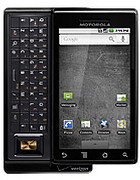 I’d never buy something from Crapple, so it’s an Android what I’ll get. In contrary to the diePhone, this software base and app market by Google is open—it runs on Linux! As hardware incarnation I want to have the Motorola Milestone, a.k.a. Droid in the US. Originally I targeted at the HTC Hero, but the Milestone has some more appealing features like a hardware keyboard, larger LCD resolution and a more masculine style. In contrary to the Droid, its LCD has multi-touch. I’ll rather use it as PDA than as a phone. I’ll welcome “apps for everything”, especially those which work online, e.g. for social nets, newsfeeds, etc. It has Wi-Fi and GPS with Google Maps Navigation (Yes, also in Europe!). Contacts and calendar are automatically available via Google’s web apps and can be used from within Gnome Evolution without syncing. It has a plain 3.5 mm audio jack and a USB connector. This gadget will cost me more than €400, but at least it won’t be branded or tied to a long-lasting contract. Let’s see where its price is at in January.
I’d never buy something from Crapple, so it’s an Android what I’ll get. In contrary to the diePhone, this software base and app market by Google is open—it runs on Linux! As hardware incarnation I want to have the Motorola Milestone, a.k.a. Droid in the US. Originally I targeted at the HTC Hero, but the Milestone has some more appealing features like a hardware keyboard, larger LCD resolution and a more masculine style. In contrary to the Droid, its LCD has multi-touch. I’ll rather use it as PDA than as a phone. I’ll welcome “apps for everything”, especially those which work online, e.g. for social nets, newsfeeds, etc. It has Wi-Fi and GPS with Google Maps Navigation (Yes, also in Europe!). Contacts and calendar are automatically available via Google’s web apps and can be used from within Gnome Evolution without syncing. It has a plain 3.5 mm audio jack and a USB connector. This gadget will cost me more than €400, but at least it won’t be branded or tied to a long-lasting contract. Let’s see where its price is at in January.
Yeah, Google is a data leech. I know. But what should I do? Buy the you-know-what instead?
Btw, this will be my second Motorola device after my StarTAC 75 from 1998.
Friday, October 23. 2009
Localization FAIL

This is the most extreme example I came over so far for why I refuse to use the German language in all technical or scientific texts. Most of my technical postings in this weblog are in English to serve help-seeking people from all places in the world; the “inter-” in “internet” stands for international, btw., and the international language for technical or scientific texts is (US-)English. The common programming languages are made of English words (if, else, while, true, false, whatever) and rely on the English keyboard layout for easy insertion of special characters ({}, [], \, /, etc.). The German localization of menu entries in all kinds of electronic devices is pervaded with weird abbreviations. That’s why I operate everything, from PC to digital camera, in the original language. (And I prefer TV series and movies in their original.)
Now look at this screenshot of a German-localized cell phone:
“Alle Radiofunk. w. ausg. Sie können nur Anw. verw., b. den. k.ein Funksen. z. Eins. kom.” ¿WTF? Funny, the Germans are dumb enough to not understand any English, but they’re smart enough to understand the meaning of that text and of the term “Flight mode”. (Btw, this reminds me of a TV ad about a brand called Splendid, where they say “Das find’ ich echt splendid!” as if anyone of their target audience knew its meaning.)
Sunday, March 1. 2009
Configuring Bluetooth on Linux 5ucks!

Because it’s a pain, a short reminder for myself on how to connect a Bluetooth capable cell phone with a Debian box:
- Install bluez-utils.
- Read this (German) guide and follow instructions, but ignore the obsolete stuff about the pin helper; today it’s just an entry like passkey “1337”;
- For whatever reason, hcid doesn’t launch a passkey-agent automatically. For the very first connection, you have to do it by yourself:
- Get both the passkey-agent.c.gz source and its Makefile from the bluez-utils examples directory and compile it; you’ll need libdbus-1-dev.
- Launch it as /path/to/passkey-agent 1337 HA:RD:WA:RE:AD:DR and go to a different shell.
- cat < /dev/rfcomm0 and enter the requested pin on your cell. If nothing special happens, you’re done.
In your cell’s Bluetooth settings you could now permanently authorize your PC. The next cat < /dev/rfcomm0 shouldn’t initiate a pin request anymore.
Monday, January 29. 2007
Meeting of the generations


Friday, December 29. 2006
A history of my cell phones

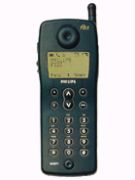 It took me until October 1997 to receive my first one, due to opening a student’s account at a local bank. It was a Philips Fizz. I think I still have it somewhere at my parents, and it still should work, except for the display which has been broken by my brother. It was a cute thing. Philips seemed to have different designs which they didn’t distinguish. The antenna could be pulled out and the SIM-card had the size of a credit card. It took me until October 1997 to receive my first one, due to opening a student’s account at a local bank. It was a Philips Fizz. I think I still have it somewhere at my parents, and it still should work, except for the display which has been broken by my brother. It was a cute thing. Philips seemed to have different designs which they didn’t distinguish. The antenna could be pulled out and the SIM-card had the size of a credit card.As I only had a prepaid card at that time, calls became rather expensive. I’m not quite sure if everyone was worth it. |
Continue reading "A history of my cell phones"
About
Calendar
| Mon | Tue | Wed | Thu | Fri | Sat | Sun |
|---|---|---|---|---|---|---|
| ← Back | February '26 | |||||
| 1 | ||||||
| 2 | 3 | 4 | 5 | 6 | 7 | 8 |
| 9 | 10 | 11 | 12 | 13 | 14 | 15 |
| 16 | 17 | 18 | 19 | 20 | 21 | 22 |
| 23 | 24 | 25 | 26 | 27 | 28 | |