Entries tagged as android
Related tags
austria fail finance fun german internet language machine learning phone public transport anti-spam career gentoo google hardware antenna automobile ballooning cw debian education event gnu-linux comic migration photography software time lapse video flickr rant review samsung social web history kernel programming bluetooth diy electronics www guitar movies private tabletThursday, October 21. 2010
Why I rooted my phone

This is just a note for myself what hacks I applied to my phone to make it more usable to me. This is to reproduce these settings once I flash the full Android 2.2 “FroYo” image onto my Motorola Milestone:
- AdFree Android to hide ads in nearly all apps. This is done by installing a /system/etc/hosts file with ad-servers’ IPs pointing to localhost.
- Memory hack: Dalvik-cache is moved from the /data to the /cache partition to free up some space.*†
- Apps2sd: The whole /data/app[-private] directories are placed on the SD card to free up even more space.†
- Overclocking and o/c profiles: The Milestone/Droid’s factory setting is the 600 MHz CPU downclocked to 550 MHz, however, I run it on 800 MHz, but only when the display is on.
[Update Oct 31] I almost forgot to mention the CPUfreq interactive governor, which I installed in addition. - JIT compiler backport to make all apps faster.*†
- QUERTY keyboard layout despite the German/European QUERTZ key arrangement.*
- Have WaveSecure as system app to be able to localize it via GPS remotely anytime.†
- Make screenshots using drocap2.
- Autostarts to avoid starting too many apps at boot time.
- Hot Reboot for quick UI restarts instead of lame cold reboots.
- Uninstall/reinstall some system apps such as the default browser or XING; this is a work-around for the “Package file is invalid” error messages in the Market.
- Some tweaks of the build.prop to avoid hiding some apps in the Market*, plus more window events per second.
- Busybox to get a full GNU/Linux command line environment with bash, grep & Co.*
- [Update Oct 27] Replace the YouTube app by the new and backported version†
- [Update Nov 9] A hack to display the battery level in 10%-steps instead of 20%.
* Achieved by TimeTurn’s OpenRecovery for Milestone
† Not needed anymore in 2.2
And while we’re at it: Of course the Android system has got some flaws, but I think the situation’s similar to desktop environments: The on-board software is able to provide some basic things, but it’s up to third party developers to provide apps with full functionality, especially when I think of features regarding contacts (e.g. edit groups and birthdays, share via Bluetooth or SMS), calendar (e.g. search) or e-mail (e.g. search). Further apps I have installed are on this always almost complete and up-to-date list—HTH:
Continue reading "Why I rooted my phone"
Monday, June 14. 2010
VOR-/ÖBB-Fahrpläne mit Android abrufen, II

Zu meinem Initialposting zu diesem Thema gibt es nun ein Update: Die SCOTTY mobil-Version für (Non-Android) Motorola-Handys, scottymobil_mot.zip, lässt sich nun via NetMite.com konvertieren und auf Android-Smartphones via J2ME Runner (aus dem Market) betreiben. Ob auch die anderen Versionen laufen, war ich zu faul auszuprobieren; vermutlich funktioniert es nun einfach dank eines aktualisieren J2ME Runners. Die Applikation scheint jedenfalls vollständig zu funktionieren. Leider wird damit den ÖBB der Druck genommen, doch noch eine offizielle Version für Android zur Verfügung zu stellen.
Friday, April 16. 2010
VOR-/ÖBB-Fahrpläne mit Android abrufen

Ich bin unlängst von einem Symbian-Handy auf ein Android umgestiegen und wollte die Applikation SCOTTY mobil von den ÖBB dort weiterbenutzen, um bequem aktuelle Zugverbindungen bzw. -verspätungen abrufen zu können, jedoch: Es gibt diese App nicht für Android, und auch nicht auf absehbare Zeit. Daher liste ich hier einmal die Möglichkeiten auf, die bleiben. Eins vorweg: Sie sind allesamt höchst unbefriedigend. ![]()
- Webbrowser: Die schnelle Lösung in der Not ist, mit einem Android-Browser Fahrplan.OeBB.at abzurufen. Davon gibt es leider keine offizielle Mobilversion, ich kenne nur die in das WAP-Portal Live.A1.net integrierte für A1-Kunden. Abgesehen davon, dass dies nur online erfolgen kann, ist mir keine Möglichkeit bekannt, Verbindungen für einen späteren Abruf zu speichern. Start, Ziel und Zeitpunkt müssen immer wieder neu eingetippt werden, was eine Qual ist, wenn man nur „mal eben“ vorab nach Verspätungen sehen will. Apropos: Diese lassen sich ausschließlich auf diese Weise erfragen.
- SCOTTY mobil mit Tricks doch auf Android nutzen: Ich kenne zwei Möglichkeiten, um eine (J2ME) Java-App in ein Android-Format zu konvertieren:
- J2ME Runner: Diese via Android Market installierbare App erlaubt es, das originale .jar/.jad von den ÖBB in ein .apk zu konvertieren und zu installieren. Ein Startversuch führt dann aber kommentarlos und umgehend zum Homescreen zurück.
- MicroEmulator: Ich habe mir tatsächlich die Mühe gemacht und auf einem PC eine komplette Android-Entwicklungsumgebung eingerichtet. Mit ein paar Kniffen erstellt man damit ein Paket, welches nach Installation am Handy tatsächlich ein SCOTTY mobil startet, in dem sich sogar Haltestellen auswählen lassen! Schickt man jedoch die eigentliche Suchabfrage ab, verabschiedet sich die App reproduzierbar mit einem Force-Close. FAIL.
- Qando.at deckt leider nur den Ostösterreichischen VOR ab. Mit der oben erwähnten MicroEmulator-Methode kann man die Java-App auch auf Android installieren und sogar nutzen, inklusive Touchscreen. Nachteil: Die Android-Softwaretastatur funktioniert nicht, nicht einmal eine Hardwaretastatur wie beim Motorola Milestone. Man ist vollständig auf die integrierte, äußerst schlecht bedienbare und winzig kleine Softwaretastatur angewiesen. Verbindungen lassen sich zwar als Favoriten speichern, die Fahrpläne werden aber stets nur online nachgeschlagen; Verspätungen sind keine abrufbar.
- FahrplanAT: Diese Android-App findet man eventuell auch als TimetableAT im Android Market, benutzt aber offenbar kein offizielles ÖBB-API, sondern scheint unter der Haube einfach die Suchabfragen via Webinterface abzusetzen und die Ergebnisse herauszuparsen. Den selben Irrweg scheint (laut Code) auch die freie und unfertige App open-scotty einschlagen zu wollen. Diese Methode ist zum Scheitern verurteilt und steht und fällt mit dem Wohlwollen des offiziellen Betreibers der Website, also der ÖBB. Die Deutsche Bahn etwa, die übrigens sowohl eine mobile Website als auch eine native Android-Version anbietet, kennt solche Fremd-Apps und duldet sie nur, solange deren Abfragen sich nicht störend auswirken. Immerhin bietet FahrplanAT eine GPS-Lokalisierung und eine Historie bereits abgefragter Verbindungen an. Abrufe erfolgen aber wiederum stets online, ohne Daten über Verspätungen.
Tuesday, February 23. 2010
SCOTTY mobil (vorerst) nicht für Android

From: me
To: ÖBB
Date: 2010-01-26
Guten Tag!
Wird es eine native Version von ScottyMobil für Handys mit dem Android-Betriebssystem geben? Ich hatte die Applikation auf meinen vorigen Handy mit Symbian-Betriebssystem genutzt und vermisse nun eine Möglichkeit, häufig abgefragte Fahrpläne ohne Serververbindung abrufen zu können.
Das WAP-Interface (via A1.net) ist sehr rudimentär, und das normale Webinterface ermöglicht keine Speicherung häufig benutzter Verbindungen, so wie ich es am alten Handy benutzt habe.
Da es eine iPhone-Applikation gibt, erwarte ich eigentlich auch für das sich immer weiter verbreitende Android-Betriebssystem eine native Applikation von ScottyMobil. Ist etwas in dieser Richtung geplant?
Ich freue mich über Ihre Rückmeldung.
mfg
From: me
To: ÖBB
Date: 2010-02-15
Ich habe diese Anfrage schon einmal am 26.01. verschickt, jedoch noch keine Antwort erhalten. Meine Frage:
[...]
From: ÖBB
To: me
Date: 2010-02-23
Sehr geehrter Herr Mag. Paukner,
leider ist es noch nicht möglich SCOTTY mobil auf einem mobilen Endgerät mit dem Betriebssystem „Android“ zu verwenden. Eine Entscheidung über die Weiterentwicklung und Ausweitung des Dienstes ist noch offen, wodurch keine genauen Aussagen getroffen werden können. Sobald es diesbezüglich Neuigkeiten gibt, erfährt diese der Kunde unter www.oebb.at/scottymobil
Wir hoffen, dass Sie auch weiterhin dem umweltfreundlichen Mobilitätsanbieter Bahn vertrauen.
Mit freundlichen Grüßen
Für die ÖBB Personenverkehr AG
Tja, das ist Schade. Auf welche Weise sich dennoch – wenn auch nur in unbefriedigendem Ausmaß – die Fahrpläne von VOR/ÖBB/Wiener Linien auf Android-Handys abrufen lassen, erzähle ich in einem separaten Artikel.
Tuesday, February 2. 2010
Syncing Symbian to Google: SOLVED

I found out how to get all my calendar entries into Google: Sync the events into a single iCalendar file using OpenSync’s Sunbird calendar plugin and import this into your Google calendar. In Sunbird I exported an empty calendar into a local iCalendar file and used this as a starting point; a plain empty file was not enough.
Unfortunately, there is a known annoying bug preventing entries that are older than one month from getting pushed to your Android smartphone—only noted as a “small” bug by Google, though. You’ll have to re-save those entries in the web calendar to update their modification time and have them synced to your phone. This, however, won’t work by updating their LAST-MODIFIED time stamps in the iCalendar file prior to the import.
Sunday, December 20. 2009
Android smartphone coming up

Or: A review of the Nokia N73
The history of my cell phones had its preliminary end in January 2007, almost three years ago, when I got my Nokia N73, a Symbian S60 based device. I was quite satisfied with it, and it was quite robust as well. I could sync contacts, calendar and tasks with Evolution via Bluetooth and SyncML by the help of OpenSync. I regularly used the e-mail client with IMAP/TLS and SMTP/TLS. The built-in browser did its job, despite its bugs. I bought a license for the LCG Jukebox app to be able to play Ogg Vorbis files. The cell’s camera was OK, though not very fast to launch; a quick sneaky snap was almost impossible. Features that I never tried were video calls or Push-To-Talk.
After a while I used it more and more extensively for internet access. It was my morning newspaper on the train during the week and at the breakfast table on the weekends. I had to cope with websites that didn’t provide a “microbrowser” friendly http://m.whatever.com/ version. I used a dedicated app to access timetables of the local public transport system. I used the non-GPS(!) based geolocation capabilities of Google Maps. I used the IM client Fring and bought a license for the Identi.ca/Twitter/Facebook/Google Reader client Gravity. Because of the browser’s bugs I installed Opera Mini. But I had severe memory problems, I couldn’t run no two of them at once—so quite the behavior of the Crapple diePhone. Also, there was always a different and minimalistic browser launching from a text or from Gravity. A cumbersome copy & paste of a URL into the “real” browser killed Gravity. I had to fav tweets or dents to look at URLs on the PC at a later time; I could thus hardly dare to retweet them from the cell.
As it was a branded device, there were apparently never any software updates available, although it definitely had its flaws. It took me 2½ years to finally notice that I should have faked its device ID so that I could’ve updated it as if it were unbranded. But after those three years I decided that it was just too late to mess around with it, as I thought it’s time for something that comes up to my needs.
Coming up: Android
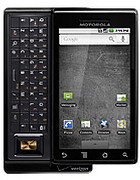 I’d never buy something from Crapple, so it’s an Android what I’ll get. In contrary to the diePhone, this software base and app market by Google is open—it runs on Linux! As hardware incarnation I want to have the Motorola Milestone, a.k.a. Droid in the US. Originally I targeted at the HTC Hero, but the Milestone has some more appealing features like a hardware keyboard, larger LCD resolution and a more masculine style. In contrary to the Droid, its LCD has multi-touch. I’ll rather use it as PDA than as a phone. I’ll welcome “apps for everything”, especially those which work online, e.g. for social nets, newsfeeds, etc. It has Wi-Fi and GPS with Google Maps Navigation (Yes, also in Europe!). Contacts and calendar are automatically available via Google’s web apps and can be used from within Gnome Evolution without syncing. It has a plain 3.5 mm audio jack and a USB connector. This gadget will cost me more than €400, but at least it won’t be branded or tied to a long-lasting contract. Let’s see where its price is at in January.
I’d never buy something from Crapple, so it’s an Android what I’ll get. In contrary to the diePhone, this software base and app market by Google is open—it runs on Linux! As hardware incarnation I want to have the Motorola Milestone, a.k.a. Droid in the US. Originally I targeted at the HTC Hero, but the Milestone has some more appealing features like a hardware keyboard, larger LCD resolution and a more masculine style. In contrary to the Droid, its LCD has multi-touch. I’ll rather use it as PDA than as a phone. I’ll welcome “apps for everything”, especially those which work online, e.g. for social nets, newsfeeds, etc. It has Wi-Fi and GPS with Google Maps Navigation (Yes, also in Europe!). Contacts and calendar are automatically available via Google’s web apps and can be used from within Gnome Evolution without syncing. It has a plain 3.5 mm audio jack and a USB connector. This gadget will cost me more than €400, but at least it won’t be branded or tied to a long-lasting contract. Let’s see where its price is at in January.
Yeah, Google is a data leech. I know. But what should I do? Buy the you-know-what instead?
Btw, this will be my second Motorola device after my StarTAC 75 from 1998.
About
Calendar
| Mon | Tue | Wed | Thu | Fri | Sat | Sun |
|---|---|---|---|---|---|---|
| ← Back | January '26 | |||||
| 1 | 2 | 3 | 4 | |||
| 5 | 6 | 7 | 8 | 9 | 10 | 11 |
| 12 | 13 | 14 | 15 | 16 | 17 | 18 |
| 19 | 20 | 21 | 22 | 23 | 24 | 25 |
| 26 | 27 | 28 | 29 | 30 | 31 | |