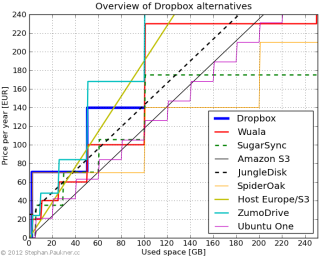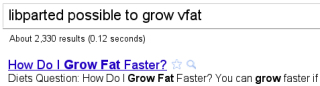Tuesday, February 28. 2012
How to add new quote sources to GnuCash

... or, actually, to Perl’s Finance::Quote, under Ubuntu 11.10:
- Clone one of the source modules in /usr/share/perl5/Finance/Quote (came with libfinance-quote-perl), say, Morningstar.pm, and place it under a new name into /usr/local/lib/perl/5.12.4/Finance/Quote, say, as Morningstar/AT.pm. (That’s what I did, I’ll probably make that module available.)
- Modify this module into a uniquely new entity, providing appropriate IDs, like morningstar_at.
- `perl -e ‘use Finance::Quote::Morningstar::AT’` should not display anything—especially no error.
- Copy /usr/share/perl5/Finance/Quote.pm to /usr/local/lib/perl/5.12.4/Finance and add Morningstar::AT to @modules.
- Execute `gnc-fq-dump | grep --color=auto morningstar`, you should see both morningstar and morningstar_at.
Your new quote source should now be available to GnuCash:
- Go to Tools → Security Editor → Add (or Edit) and enter the appropriate “Symbol/abbreviation” and “ISIN, CUSIP or other code”—note that the symbol is not the ISIN in the case of Morningstar.at, it’s the ID in the URL! Check Get Online Quotes, switch to Unknown and select morningstar_at.
- Go to Tools → Price Editor and click Get Quotes. After a few seconds you should see new entries with the current prices.
Monday, January 23. 2012
Overview of Dropbox alternatives

Since I plan to back up my worthy RAW pictures into the cloud (Why?), I collected some reference values of various cloud storage providers with the following important conditions in mind:
- Support for GNU/Linux
- Support for Android
- Available for Europeans
The following graph lists the various providers I found and plots their available volume packages against their prices:
In the following I provide a short summary for each provider, and a conclusion of my personal considerations.
Continue reading "Overview of Dropbox alternatives"
Thursday, December 1. 2011
Android smartphone coming up, II

A look back at the Motorola Milestone
I’m continuing the history of my [cell] phones by replacing my two-year-old Milestone. It literally has been a milestone: It was my first smartphone, and I could do everything with it (which, of course, wasn’t specific for that device, but for Android in general): Contacts and calendar were magically in sync with Google’s web apps. I could browse the web fully, even start embedded Flash videos—a zombie technology, considered dead since years. I used the GPS to do local exploration, e.g. with Google Maps/Places, used location-based games like Brightkite (meanwhile dead), Foursquare or Gowalla (which I lost interest in soon), or recorded my bike rides. It’s so “living in the future” to pan through Google Street View on a mobile device. I was root on a Linux system. GTD task managers and note apps are in sync with their respective web apps. I access important files in my DropBox. I receive audio streams from Google Music. I hold the phone up to a speaker and it freaking tells me what song it’s playing. Apps with AI (e.g. text predicting keyboard apps) are popping up, just as those implementing computer vision and augmented reality.
However, since several months my most used app is Running Services (which I called ruining services), followed by Android’s internal Task Manager: I had to cope with the phone’s limited RAM of only 256 MB every day. I could hardly install additional apps, although I had already applied a mem hack. It was a regular task to copy a Google Maps upgrade from /data/app to /system/app using Root Explorer (and do a hot reboot followed by deleting the old cache file). The phone also had a memory leak (since that infamous Android 2.2 upgrade that every European Milestone user was whining for for months), occasionally killing the alarm clock app during the night, making a precautionary reboot necessary every other day. However, I didn’t have the nerve to flash one of those very experimental alternative unofficial ROMs—Argh, the locked bootloader!—as they often introduced heavily disturbing and way too serious bugs, which I consider out of the question for a productive device that simply ought to work. The actual problem of course is that developers are constantly bloating their apps, keeping track with the hardware specs of the most recent phones.
My Milestone even got two hardware upgrades: A new and stronger battery, and a new LCD, which I had smashed accidentally.
Phone vs. tablet
So, I’m getting a new phone, but I didn’t really want to: Actually, I’m leering at an Android tablet since more than a year, and my intention was to use that device primarily and reduce the smartphone to a simple phone. I want to use a tablet as a kind of e-reader that supports handwritten input—I want to write formulas and draw freaking arrows!—, replacing my non-electronic (cardboard) tablet that holds printed sheets of paper and a pencil. So far, my workflow is to print research papers and read and annotate them with pencil on paper. There are also computer science e-books with hundreds of pages involved, printed incrementally, where I can only carry the currently read sections with me. Sadly, it seems that such a device is still months away. One of the main issues for me is that all of those 10.1" tablets currently only have a pixel count of at most 1280 along the wide edge, resulting in ~140 ppi, what I consider way too low compared to the densities of ~250–300 ppi of current phones. Another thing is precise stylus input using an actively powered stylus, allowing effective palm rejection. Slowly, that technology evolves, e.g. with Samsung’s Galaxy Note. Also, although Android 3.x had been optimized for the tablet form factor, it appeared having been rushed to market. I expect an incarnation of a tablet that meets my expectations within the next months, with an NVIDIA Tegra 3 quad-core CPU, Android 4.x, and e.g. Samsung’s S Pen. But I’m not going to wait any longer.
Coming up: Samsung Galaxy Nexus
 This device is at the bleeding edge. But one of the important advantages is, just like with Google’s previous two Nexus phones, that its Android software is a “pure Google experience”, without any adaptation by a specific hardware manufacturer, what is one of the issues people have to deal with on other phones. This ensures that updates or upgrades come early and for a longer time. Of course, the hardware specs are a total win, giving me a dual-core CPU with 1 GB RAM. New to me will be the NFC chip, what will probably be of no use for me initially (as a European, but we’re getting there), and a front-facing camera for video chats. Let’s see if I’ll miss the Milestone’s hardware keyboard. Given that the Galaxy Nexus is also the first official Android 4.x device, it introduces new software features, but those won’t be specific to that device.
This device is at the bleeding edge. But one of the important advantages is, just like with Google’s previous two Nexus phones, that its Android software is a “pure Google experience”, without any adaptation by a specific hardware manufacturer, what is one of the issues people have to deal with on other phones. This ensures that updates or upgrades come early and for a longer time. Of course, the hardware specs are a total win, giving me a dual-core CPU with 1 GB RAM. New to me will be the NFC chip, what will probably be of no use for me initially (as a European, but we’re getting there), and a front-facing camera for video chats. Let’s see if I’ll miss the Milestone’s hardware keyboard. Given that the Galaxy Nexus is also the first official Android 4.x device, it introduces new software features, but those won’t be specific to that device.
As I use to say: With that phone, I won’t need something else for years again.
Monday, September 19. 2011
OMG, OMG, OMG: SCOTTY mobil für Android!!!11

SCOTTY mobil, den mobilen Reiseplaner der ÖBB, gibt’s jetzt auch offiziell für Android!
Endlich! Nach dem, dem, dem und dem wurde das auch Zeit! Und die App funktioniert sogar sehr gut, hat ein interessantes Zeitauswahl-UI und macht Echtzeitdaten abrufbar.
Thursday, May 19. 2011
Status quo of my web/net usage

- I abandoned my Skype account very quickly. I’m not with MS.
- I deactivated my FB account last week. Regarding FB comment embedding into webpages: I like! So I only have to block a single domain to focus on content. FB is a dedicated platform for wasting one’s time. FB keeps crαp out of the usable web. FB is the people you wished you never went to school with. FB is a hideaway for web illiterates; I had started unfriending fellows who got clickjacked. I do not belong there. I’m with Google.
- Of course, it was a great way to keep in touch with non-geeks or relatives or freakin’ everyone I’ve ever met. Well, actually, no, it wasn’t. Without FB Purity, FB was entirely unusable. OTOH, I could so easily show off what nerdy stuff I’m stumbling upon.
- I unfollowed ~60 Twitter accounts during the recent time; my own script involving python-twitter (because UnladenFollow.com was down) was of great use to get stats about who spammed my timeline most. But I still follow ~½ of those accounts in a different way: Via Twitter lists or even in an individual TweetDeck column.
- I actually abandoned my Identi.ca account, although mainly geeks seem to roam there. However, the flow in Identi.ca groups appears to me like spam.
- One can mute Google Buzzers’ imported Twitter stream to avoid duplicity. Though, this can only be done via Gmail, not on their Google profiles.
- I unsubscribed from some high-volume news sites’ RSS. I subscribed to some specific low-volume research feeds (about machine learning & computer vision). I’m using Google Reader, btw.
- 2011: The year the check-in died. Although I still believe that smartphones become a ubiquitous interface for local information, I don’t gain advantages by looking at fellows’ check-ins. The GPS in my smartphone gets restricted to navigational tasks or simple place search.
- Hey, Google, forget “social” and build the next generation web—and hire a bunch of good designers!
- I abandoned Yahoo’s services already several months ago. Instead of Flickr I’m now showing off my photos on SmugMug. I won’t transfer my Delicious bookmarks to their new owner AVOS; btw, Diigo.com is the best tool I’ve ever used: It unites highlighting, annotating and bookmarking. I’m using it for 2½ years now.
Thursday, March 3. 2011
Admin search FAIL
Friday, February 25. 2011
Syncing with rsync to FAT devices

(I started this as a draft two years ago, but wasn’t sure about its correctness then.)
Usually, one uses the -a switch when archiving files with rsync from Unix to Unix. -a is an abbreviation for -rlptgoD, which means
- -r: recurse into directories,
- -l: copy symlinks as symlinks,
- -p: preserve permissions,
- -t: preserve modification times,
- -g: preserve group (ownership),
- -o: preserve owner,
- -D: preserve device and special files,
but this doesn’t make sense if the target is an MS FAT device (such as a USB key) or a CIFS/SMB/Samba host, as that old file system cr4p doesn’t know anything about symbolic links, file permissions, ownerships or other Unixy properties. Thus, rsync fails to match these features at all and synchronizes every single bit of every single file again.
The solution I found is to simply use the tuple of time-stamp and file size as the only criteria whether something has changed. This still results in warnings about that the time-stamps of directories couldn’t be set, but at least the sync works. An example command line could thus be
Monday, January 31. 2011
VOR-/ÖBB-Fahrpläne mit Android abrufen, III

Nach einer ersten Auflistung einiger Möglichkeiten im April 2010 und einem Follow-Up im Juni mache ich hier nun weitere aktuelle Ergänzungen und erstelle einen Überblick, zumal immer wieder Leute zu dem Thema hier „aufschlagen“ (z.B. in den Kommentaren oder per einschlägiger Websuche). Die unten angeführte Liste ist nach meiner persönlichen Präferenz gereiht, gemäß folgender Anforderungen:
- Daten aus erster Hand, d.h. möglichst keine halblegalen Apps von Drittanbietern (die z.B. einfach Webseiten parsen und deshalb irgendwann einfach nicht mehr funktionieren)
- Offline Nutzbarkeit: Speicherung von Zugverbindungsdaten zwischen 2 Stationen (Uhrzeiten, Umstiege, etc.)
- Aktuelle Zugverspätungen abrufbar
Hier nun meine Lösungen:
- SCOTTY mobil: Ja, auf Platz 1 landet bei mir die App, die es offiziell garnicht (für Android) gibt, aber per J2ME Runner betrieben werden kann. Die Liste der offiziell unterstützten Mobiltelefone liest sich wie eine Zeitreise in die Nuller Jahre. Dennoch erfüllt diese App alle oben genannten Bedingungen, auch wenn sie sich auf einem Touchscreen mit Wurstfingern eher schlecht bedienen lässt; das war ja nie vorgesehen, damals. Und die ÖBB wird wohl auch ziemlich sicher niemals einen Nachfolger präsentieren. Denn den dürfte sie offenbar in der auf Platz 3 genannten App Quando sehen. Die GPS-Ortung funktioniert übrigens nicht, wenn SCOTTY so betrieben wird.
- DB Navigator: Die Überraschung schlechthin erlebte ich mit dem Tipp für die App der Deutschen Bahn. Das ist offenbar die einzige echte Android-App, die (scheinbar wegen entsprechender Verträge) die Daten der ÖBB aus erster Hand gewinnt. Sie erfüllt alle oben genannten Bedingungen. Damit kann man zwar sogar Zugtickets kaufen, glaube aber kaum, dass die dann auch für rein innerösterreichische Zugverbindungen gültig sind.
- Quando hatte ich bereits zu einem Zeitpunkt erwähnt, als es noch keine Android-Version davon gab; diese kam Anfang September nach. Sie erfüllt immerhin die erste Bedingung, handelt es sich doch um die offizielle App des VOR, dessen Netz allerdings nur den Osten Österreichs (um Wien) abdeckt. Sie war anfangs so schlecht benutzbar, dass sie sich bei vielen Nutzern dauerhaft disqualifiziert hat. Im Market findet man auch unzählige Protestbewertungen, die die ÖBB dazu ermuntern sollen, ihre Daten doch für Google Maps frei verfügbar zu machen – der zweite Faktor, bei dem die Österreicher den Deutschen nicht nachkommen. Ansonsten ist es für Abfahrtstafeln und GPS-Ortung ganz gut nutzbar. Verspätungen sind keine abrufbar.
- Öffi: Hier beginnen wir nun mit den Drittanbietern. Diese App hat sich dadurch bei mir hervorgetan, dass der Entwickler sehr viele, ja fast täglich inkrementelle Updates zur Verfügung stellt, die immer wieder nachbessern bzw. immer weitere Gebiete Europas abdecken. Die grafische Umsetzung von Abfahrtstafeln ist gelungen, auch gibt es eine GPS-Ortung, allerdings keine Verspätungsdaten (und wohl auch keine „Realdaten“, sondern nur den Plan – Zugausfälle z.B. wären nicht sichtbar!).
- FahrplanAT/TimetableAT: Hatte ich schon erwähnt, parst offenbar Webseiten und funktioniert nicht immer. Keine Verspätungsdaten.
- Abfahrtsmonitor: Diesen Tipp bekam ich direkt vom Entwickler. Auch er beklagt die Abwesenheit eines APIs von den ÖBB und muss selbst Webseiten parsen. Ein Test dieser noch sehr jungen App steht meinerseits noch aus.
- Fahrplan Österreich: Kenne ich nicht, hat hässliche Werbeeinblendungen und schlechte Kritiken, werde ich auch nicht testen.
- Webbrowser: Damit auch dieser erwähnt ist. Immerhin erfüllt diese Variante die Bedingungen 1 und 3.
Zum Schluss sei noch auf eine Speziallösung hingewiesen: Offizielle RSS-Feeds über Betriebsstörungen. Ja, diese Feeds gibt es, und sie sind gut versteckt, aber via ÖBB-Streckeninformation zu finden. Sie würden sich gut z.B. in einem RSS-Widget machen.
[Update 01.02.] Ein Twitter-User hat mich darauf aufmerksam gemacht, dass es offenbar im 2. Quartal eine Android-App von den ÖBB geben soll. Dies geht aus einem Kommentar auf der Facebook-Seite der ÖBB vom 5. Jänner hervor.
About
Calendar
| Mon | Tue | Wed | Thu | Fri | Sat | Sun |
|---|---|---|---|---|---|---|
| ← Back | February '26 | |||||
| 1 | ||||||
| 2 | 3 | 4 | 5 | 6 | 7 | 8 |
| 9 | 10 | 11 | 12 | 13 | 14 | 15 |
| 16 | 17 | 18 | 19 | 20 | 21 | 22 |
| 23 | 24 | 25 | 26 | 27 | 28 | |